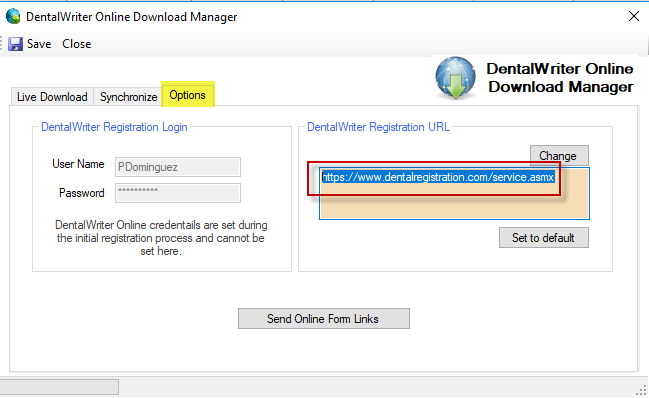DentalRegistration Manager Error returned checking for new online forms URI is empty
System error for online registrations
Summary
During the installation of DentalWriter, the DentalWriter Online Feature is Pre-Configured with a specific address or URL, to allow Synchronization, and to check online forms for completed questionnaires from the DentalWriter Servers. If this is changed, or modified, and error will be returned that the URl is Empty. And will affect all workstations installed with DentalWriter.
Error: System.URlFormatException: Invalid URl: The URl is Empty.
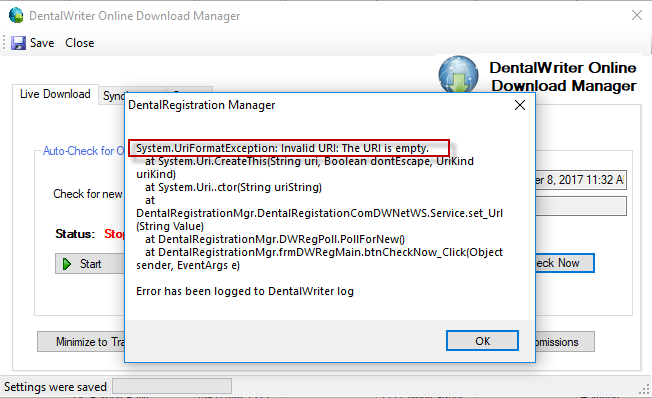
To Fix:
• Copy this address or manually type in the following location: https://www.dentalregistration.com/service.asmx
• Open DentalWriter from any workstation or Server and select the shortcut Icon (Globe) DW Online download manager and allow to load.
• Select the Options tab, the select the Change Button and paste URL from above in field and SAVE.
• Close DentalWriter from Desktop, re-open and can again successfully use DentalWriter Online feature on all workstations.