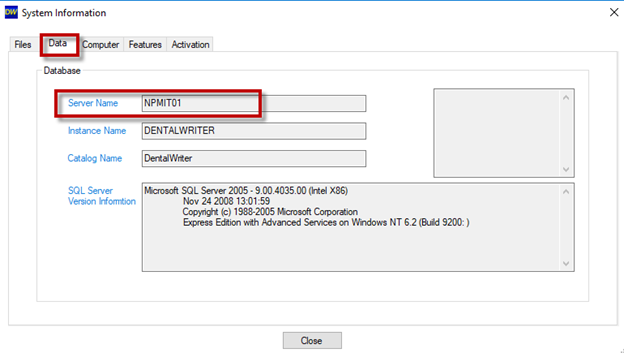How do I determine my DentalWriter Server Name and where SQL is installed?
Locating DentalWriter on your local server
From time to time, you may be asked by DentalWriter Technical Support Team to “Connect to your DentalWriter Server” for troubleshooting, update assists, or general support required for DentalWriter on that machine.
These steps will help you determine the name of the server in which you will be required to access so that remote access from DentalWriter Technical Support Team can perform their processes.
- Double-click and open the DentalWriter ICON on your desktop.
- From the menu bar in the ribbon of DentalWriter select Help/Training


- From drop down options select About DentalWriter
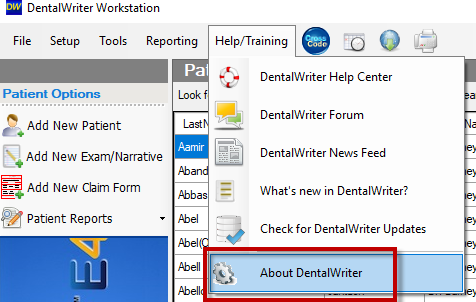
- Once the System Information dialogue opens select the Data tab. View Server Name field. The name listed there is “Your DentalWriter Server Name and has the SQL database installed on it”.