Introduction to using the Sfax direct portal.
Here we will briefly cover; accessing and exploring the portal for your Sfax digital number.
Go to the Sfax portal login page: App.Sfaxme.com
Access with your Sfax username and password. This can be found in DW+ or Desktop.
For DW Desktop
you will go to Setup tab, then Options, click 'Secure Fax', then 'Account Settings'
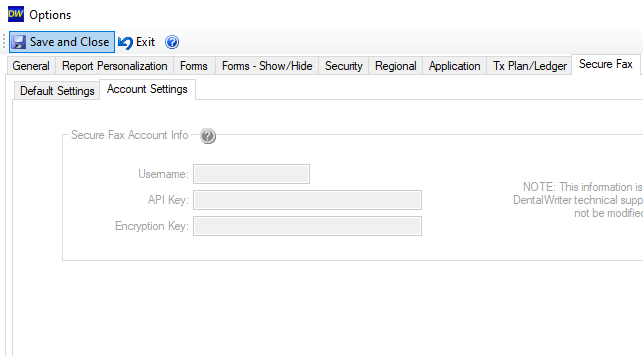
If you don't have a username in the username field please contact support or sales if you need to setup the service.
Once logged in you have your portal options in the upper left side.
From left to right.
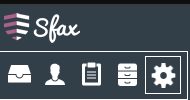
Inbox - Contacts - Cover Page Options - Document Library - Settings
Click around inside your account, there are plenty of options to better your faxing experience!