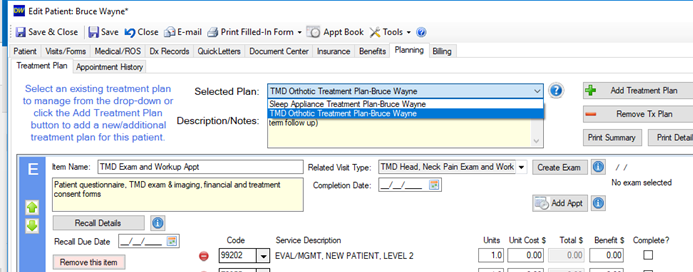Adding a treatment plan from a patient chart
Devising and adding a treatment plan in your patient chart
Treatment Plans can be utilized as an outline from start to finish for a patient coming in for Sleep Apnea or TMD treatment. Visits and scheduled events can be created and accessed via treatment plans. They can also be used to add any or all procedure codes that may be utilized during treatment. They are also useful for creating recall dates for further treatment.
To add a Treatment Plan for a patient, start by opening any patient chart in DentalWriter.
From the "Planning" tab select "Add Treatment Plan"
You can now select one of the Treatment Plan templates or create your own template (see the FAQ on creating custom templates).Click on the "Select" icon to pull in one of the templates.
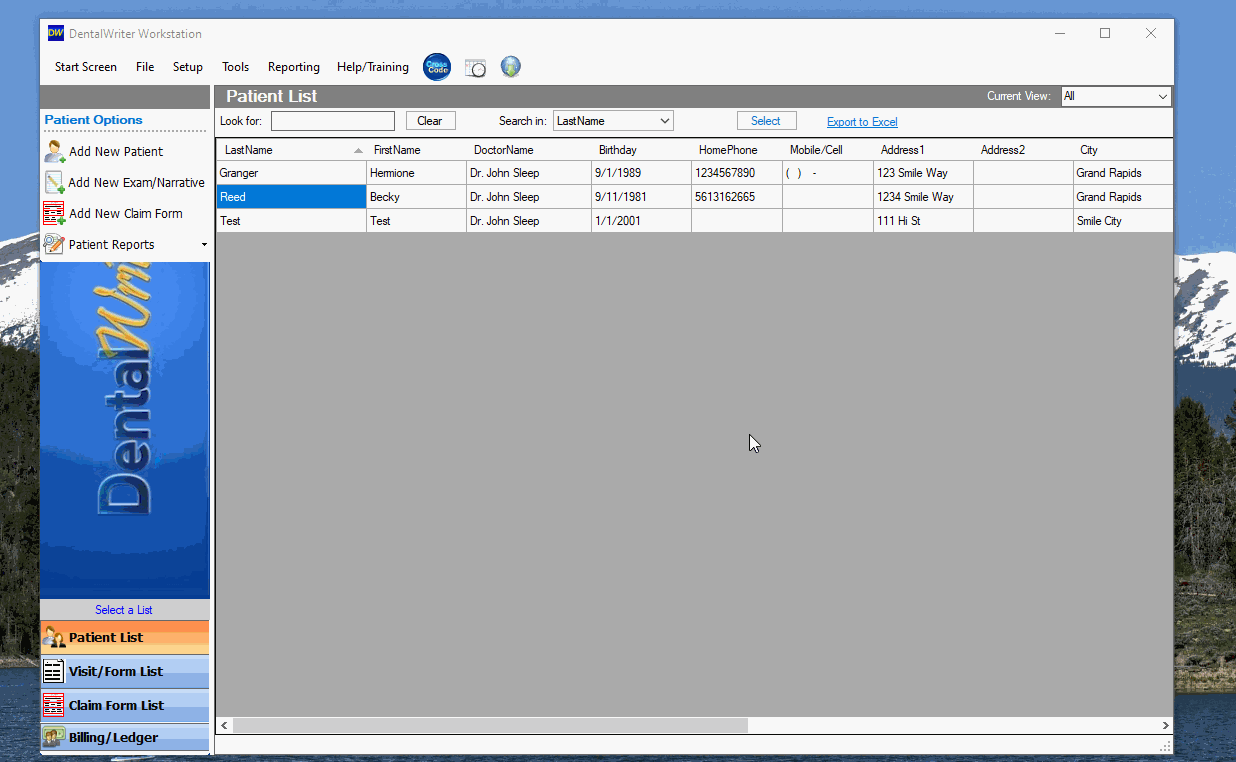
You will be prompted to bring in the current fees. Select "Yes" or "No". If you select yes, the default fees that have been set up in DentalWriter will be utilized. If you select no, you can enter a fee that will then be used for that particular treatment plan.
You can now modify, add to, or remove information from the Treatment Plan.
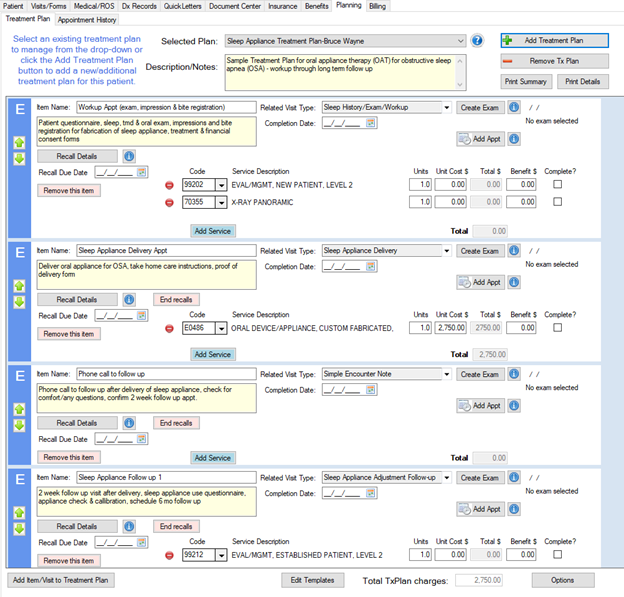
****Note: You can have more than one treatment plan template added to a patient chart. Just follow the steps above to add another type of treatment plan.