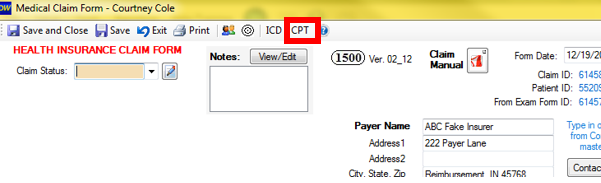Adding CPT (procedure) & HCPCS (equipment & supply) codes to the default list
Adding procedure and equipment codes to your default list
CPT & HCPCS codes can be added from 2 different areas:
1) from the "Setup" menu on the main screen of DentalWriter
2) from inside the medical claim form
To access from the main screen:
Choose the "Setup" menu from the main screen of DentalWriter, choose "Codes/Fees", then "CPT Codes (Medical TX)":
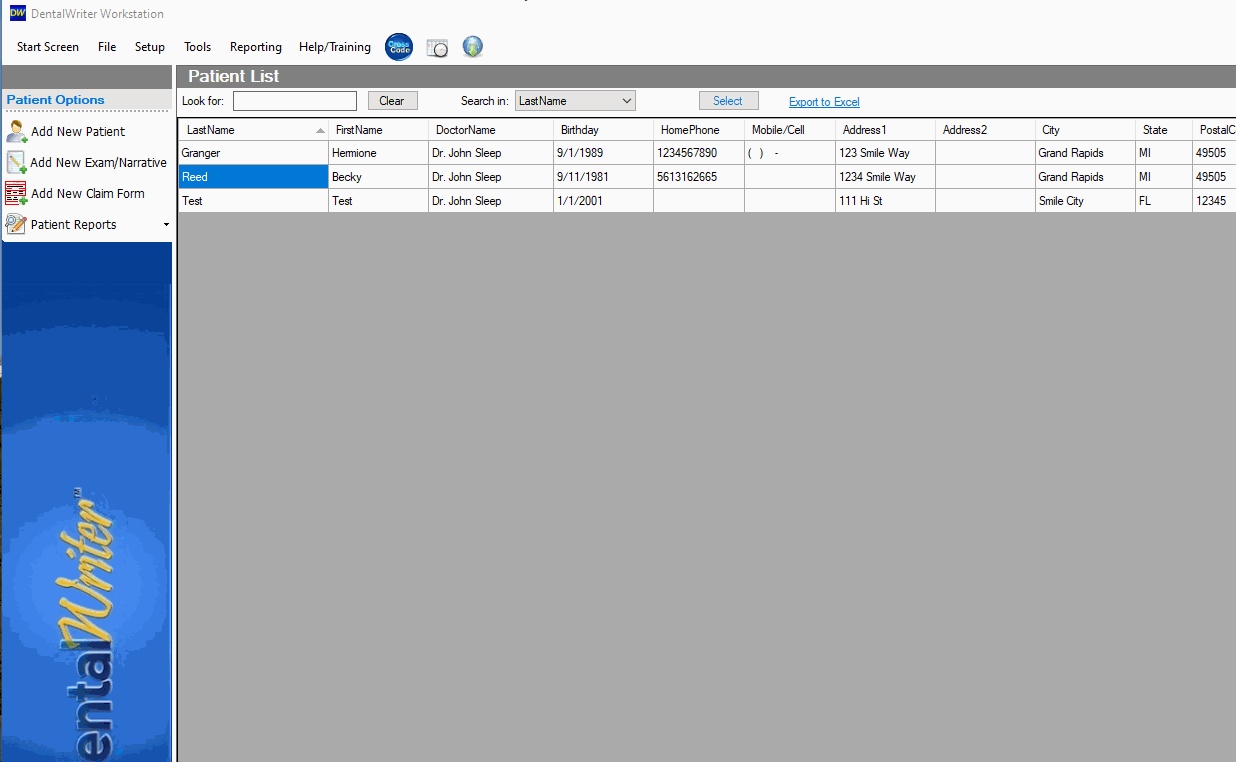
Either way that you access this, the CPT window will appear. Click the "New CPT Code" button.
Type in the code and the description, enter a default fee for the service/equipment if you wish, and select whether it is a professional service (i.e. office visit, xray), or Durable Medical Equipment (DME) (i.e. an oral appliance for sleep apnea). When done, click the "Save and Close" button. You can then exit out of the CPT list and starting using this code on your medical claims and/or customize them in to your exam forms.
To access from inside the medical claim form:
Choose the "CPT" button located at the top of the medical claim form: