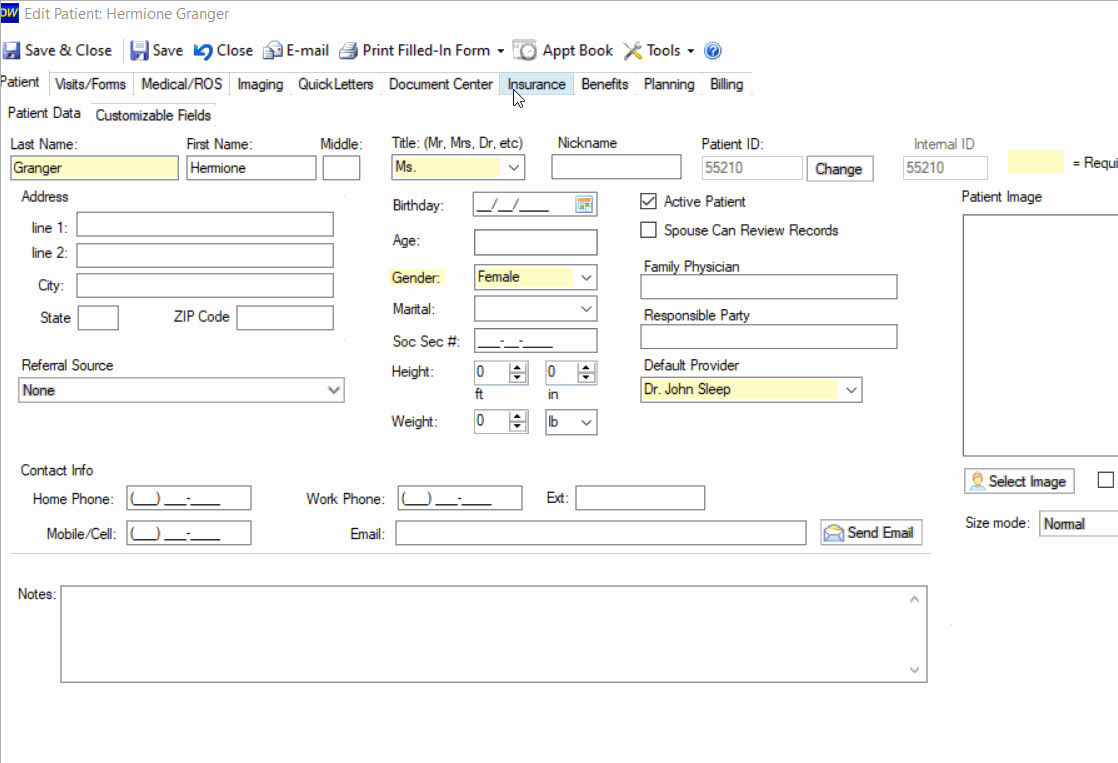Adding Insurance to the Contacts list straight from the Insurance tab
Adding insurance information into patient's chart
Step 1: Navigate to the “Insurance” tab in a patient chart.
Step 2: Make sure the Payer Name, Address, and City, State, Zip are filled out completely with the insurance claims address information. (Note: If the patient completes this section on the online medical questionnaire, it should auto populate with whatever information they included)
Step 3: Once the information is added, select the “Create Contact from Payer info” icon.
Step 4: Review the information as requested. Select “Save and Close” to add it this insurance contact.