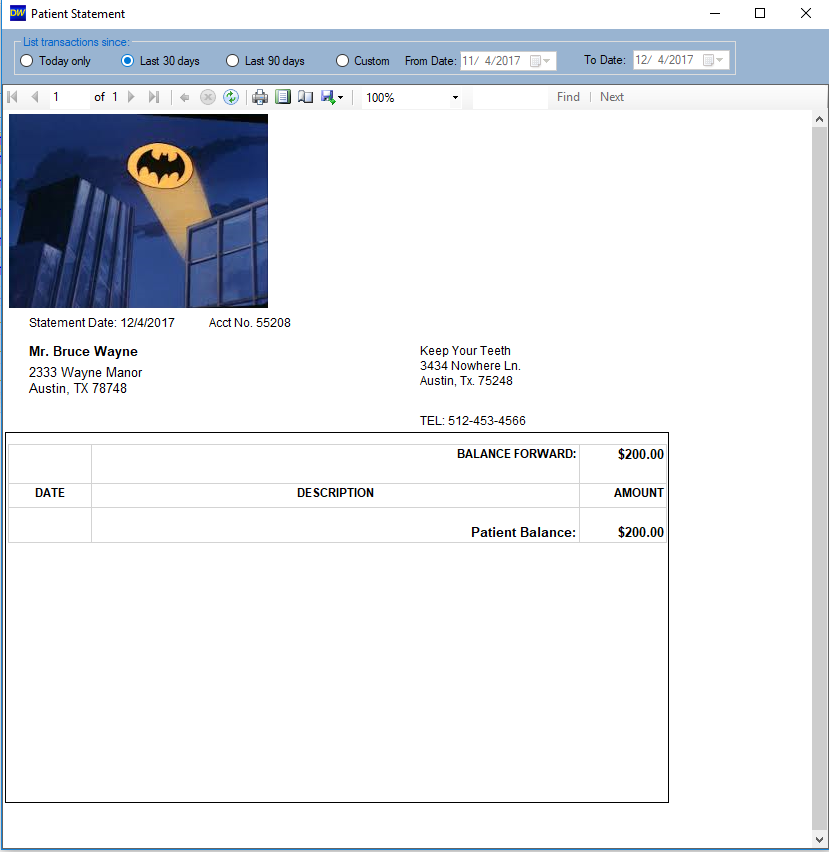Adding your practice name, address, phone number and logo for patient statements
How to add details to the statements generated for patients in the DentalWriter software such as billing name & address, phone number, and practice logo
Step 1: From the DentalWriter homescreen/patient list, select the "Setup" dropdown.
Step 2: Select "Configuration Option".
Step 3: Select the "Tx Plan/Ledger" tab. Type your Practice information in the textbox labeled "Office Billing Name and Address" and then fill out the textbox labeled "Telephone". Lastly you can add in a logo or image if you would like. To do that you will select the "Change" label and find your logo or image you would like to add and select open. It will not put the file path in the box to the left of the change label.
Step 4: Once you have added all of the information, select "Save and Close" to save your changes.

This is an example of what your statements will now look like with the added information.