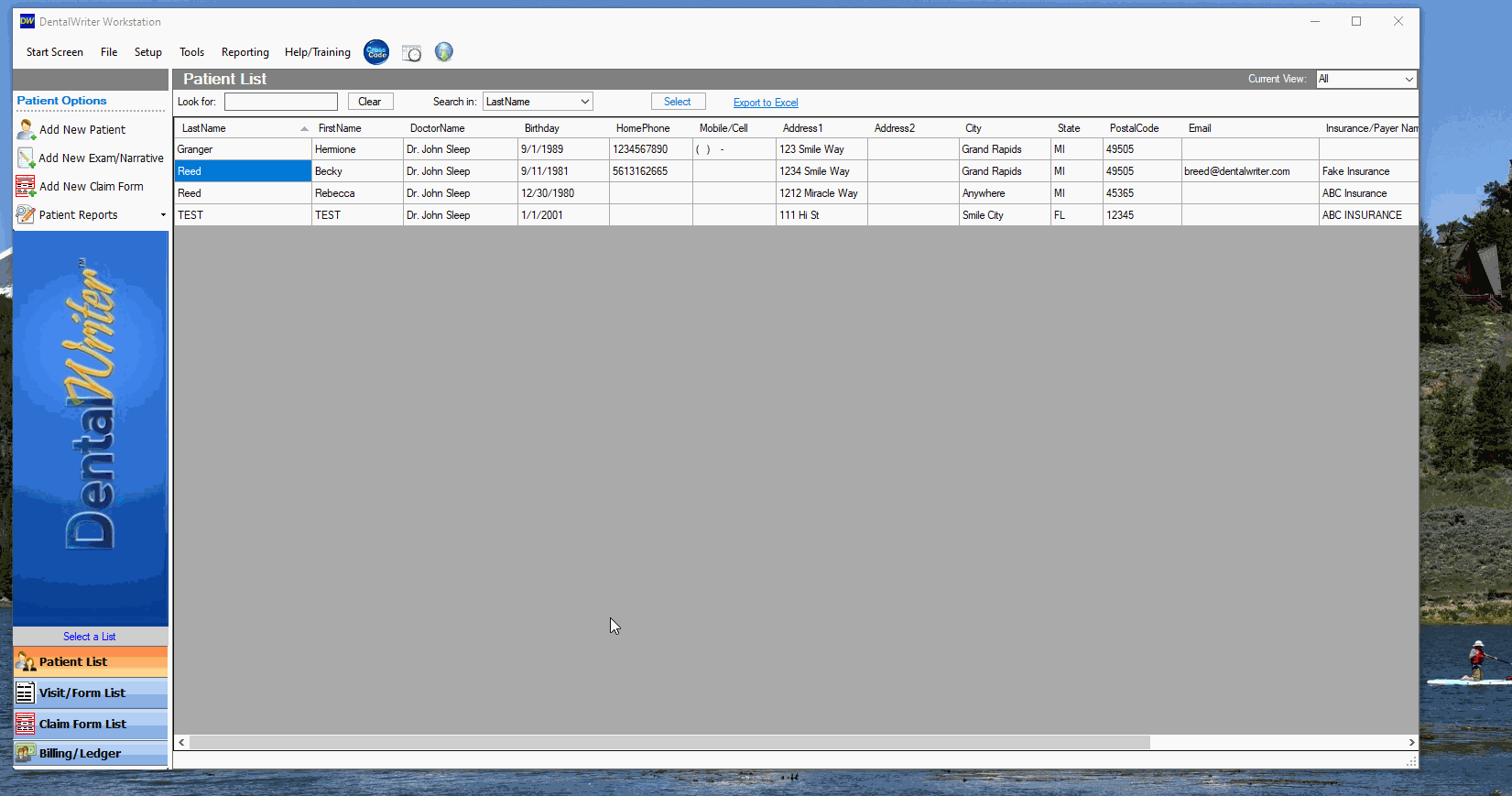Change default font for narrative reports
How to change the default font for narrative reports/soap notes in the DentalWriter software
To change the default font used for narrative reports:
Choose the "setup" menu in the upper left of the main screen of DentalWriter, then choose "configuration options".
Choose the "Report Personalization" tab. You will see a section for "Default Font for NEW reports". Click the "Change" button to the right.
Choose the font, font style, and size. You can also choose effects, color, and script. When done, click "OK".
Click "Save & Close" in the options window to complete.