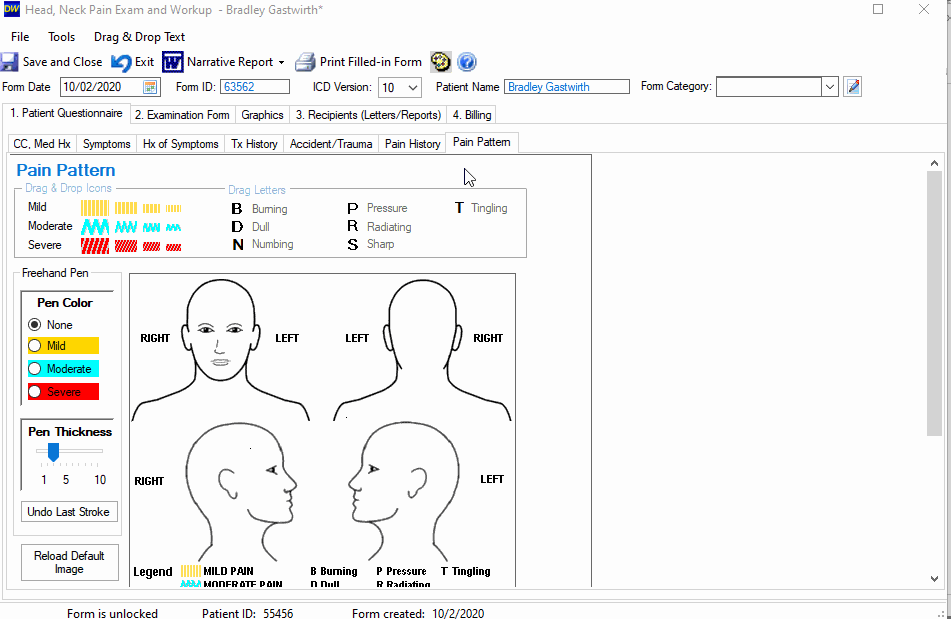Change page background colors
Changing background colors in forms/visits
To change the background colors of your visits/forms (Questionnaire & Exam) in DentalWriter:
Open any visit/form in DentalWriter (for this example, we will use the "Sleep - History/Exam/Workup" form). Click the color palate icon near the top of the form:
You can choose from "Theme Colors" or "Web Colors". Select the color you want:The color change will apply immediately. This will only be for the tab you are currently viewing. Other tabs can be set to the same or other colors: