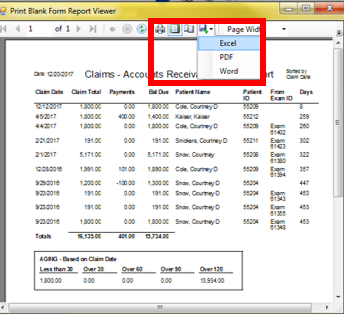Claims aging report
How to generate an aging report on outstanding medical claims in the DentalWriter software
A claims aging report can be generated to show medical claim forms with open balances, total payments applied (if any), total balance due, and number of days the claims have been open. Note: this report will only be accurate if patient payments, insurance payments and/or adjustments are being applied to medical claims in DentalWriter.
To generate a claim aging report:
From the main screen of DentalWriter, choose the "Reporting" menu, then "Claims Reports", then "Claims Aging Report":
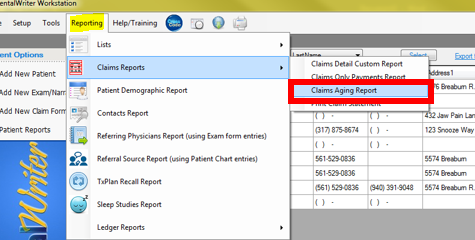
The claims aging report will generate in Microsoft report viewer. From here, the report can be printed, or export to Excel, PDF or Word: