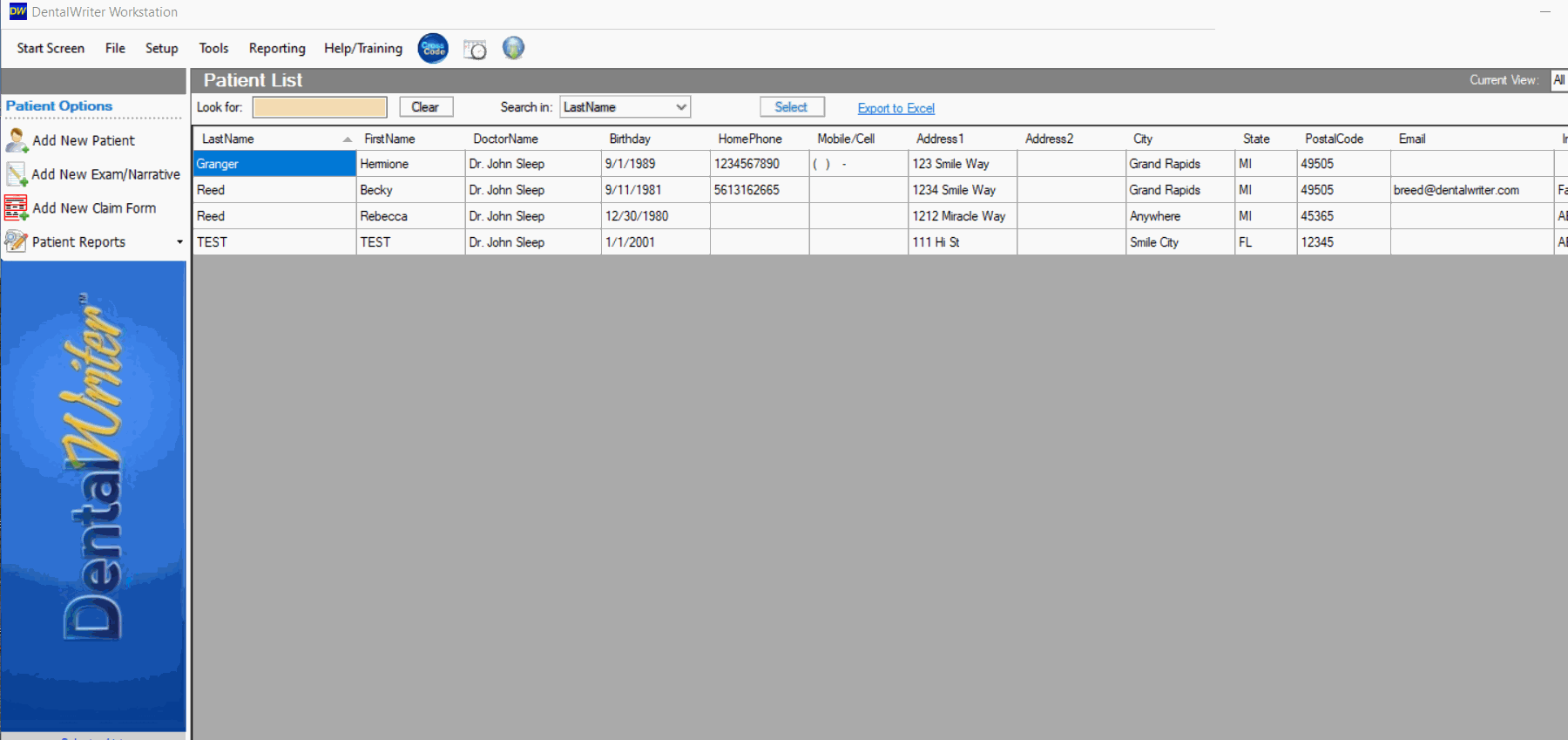Claims detail custom report
Generating a report highlighting medical claim activities
A claims detail custom report can be generated that can be filtered to show a variety of data sets pertaining to payments, services and balances in medical claims in DentalWriter. For example, if you want to see a report of all payments for a single code for a certain date range, this report can be filtered to show that.
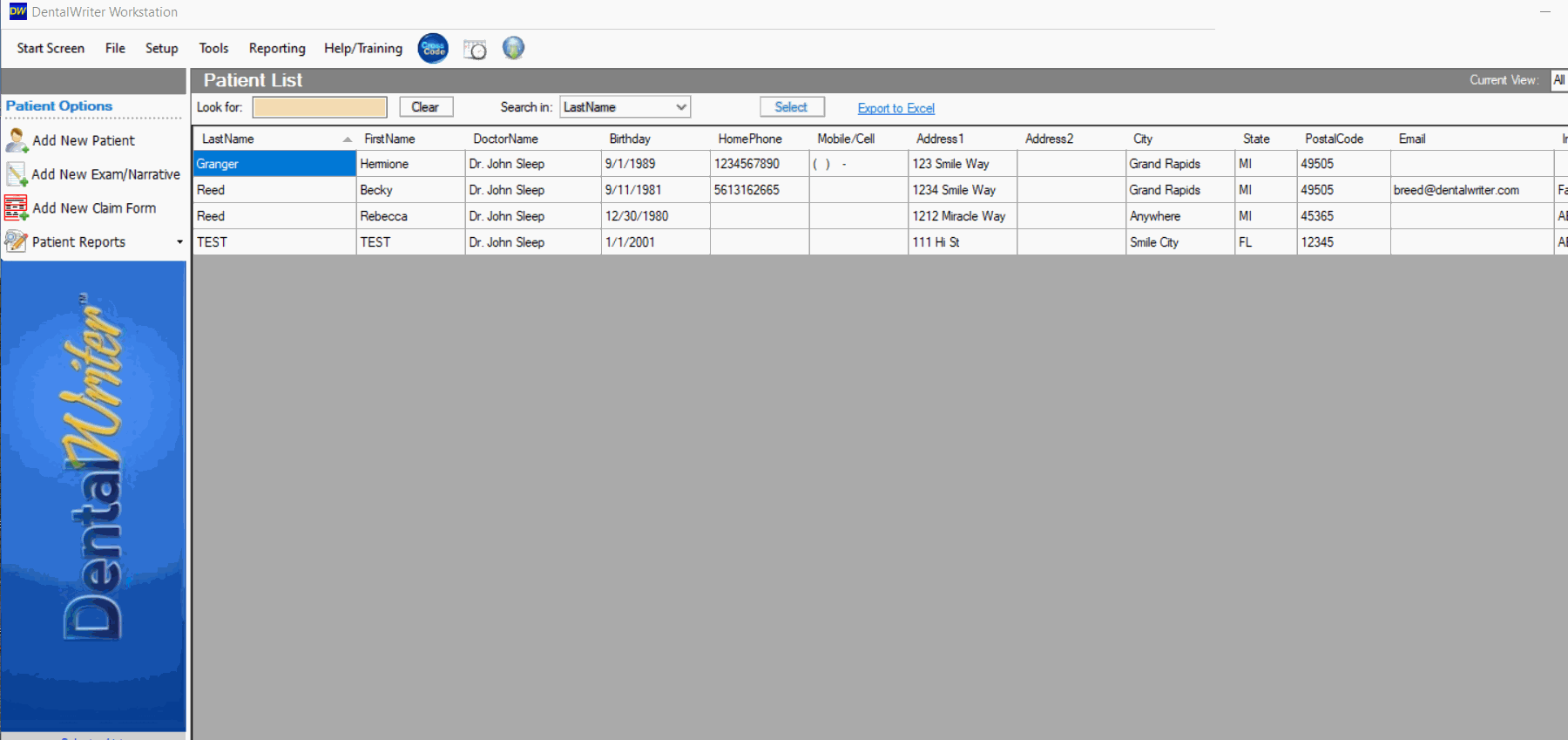

To generate a claims detail custom report:
From the main screen of DentalWriter, choose the "Reporting" menu, then, "Claim Reports", then "Claims Details Custom Report".
The claim detail report can be filtered by patient name or ID, CPT code, claim status, claim date, date of service, and/or claim amount. You also have the options to include or not include pre-authorization claims as well as retired claims. Once you have selected all of your desired option, click the "Filter Report" button.
Be sure to use the scroll bar at the bottom to see all of the columns of information.
Once the information you want is showing, you can export this report to Excel to edit and/or print.