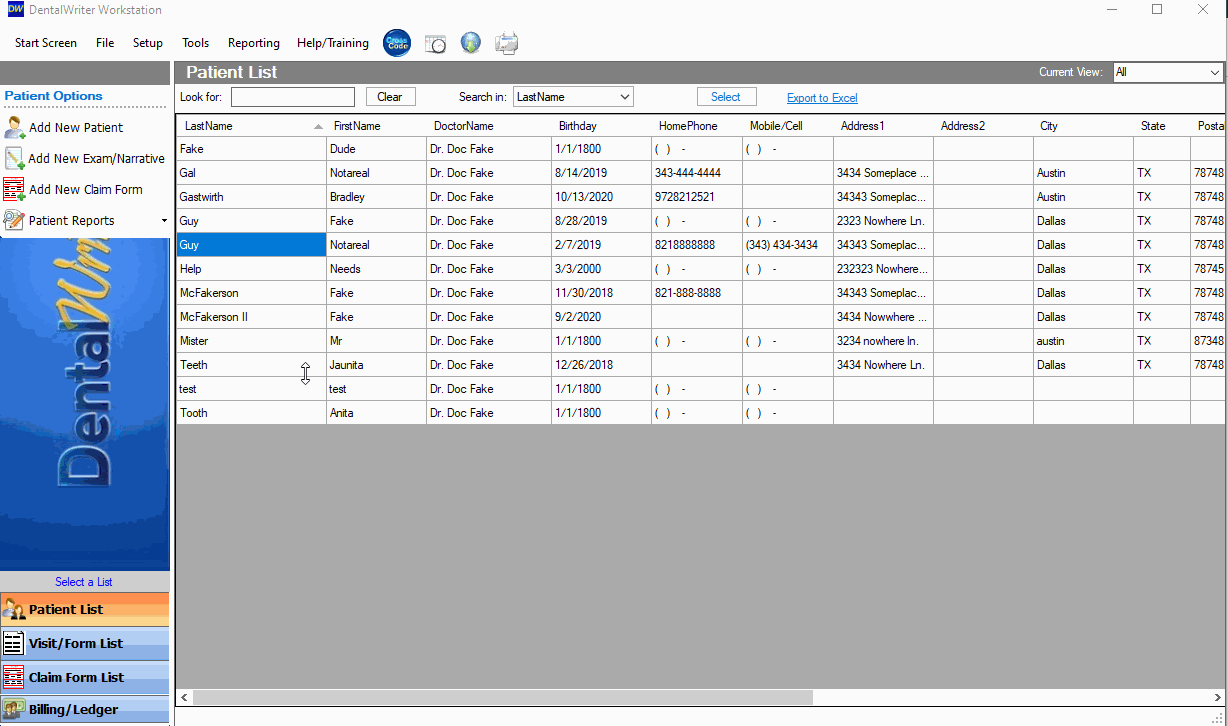Claims only payment report
Running a report showing payments applied to medical claims
A claims only payment report can be generated to show payments applied to medical claims for any date range.
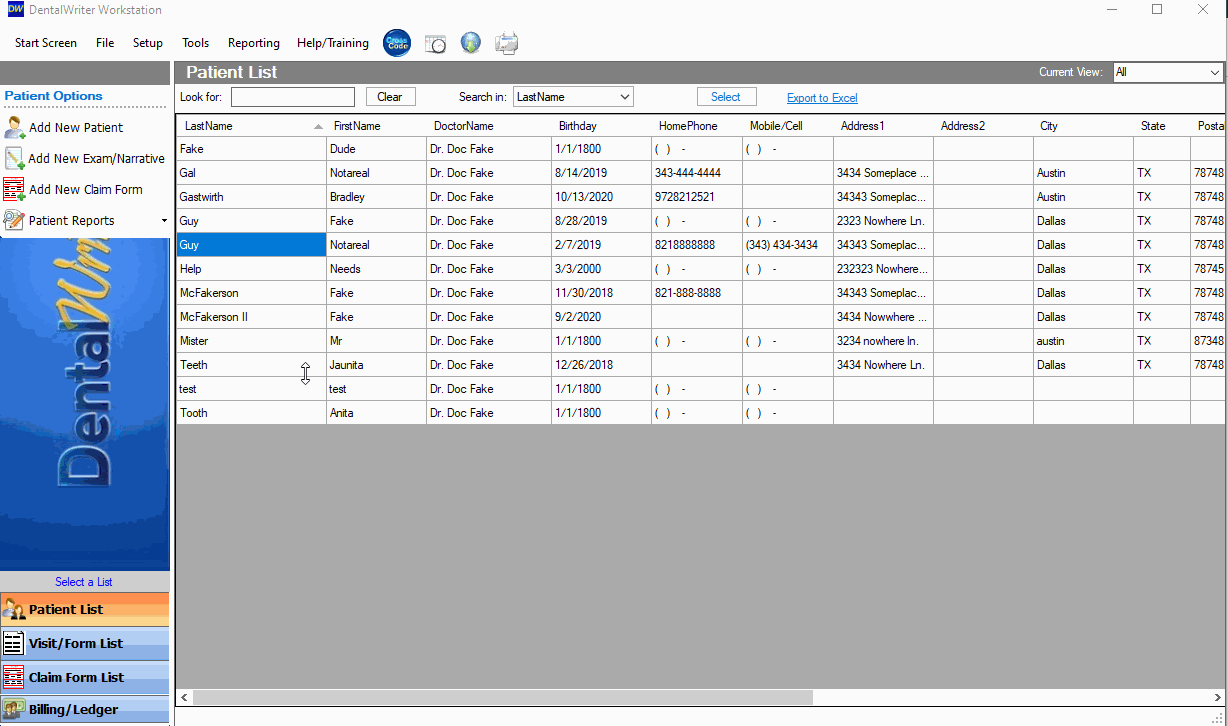
To generate a claims only payment report:
From the main screen of DentalWriter, choose the "Reporting" menu, then "Claims Reports", then "Claims Only Payments Report":
In the window that appears, choose a reporting report (or to select a date range choose "other" from the reporting period dropdown, then select the dates), and choose to sort by insurance carrier or payment date. Click "Run Report":The payment report will generate in Microsoft Report Viewer. From here, the report can be printed or exported to Excel, PDF or Word: