Creating an email template to send directly out of DentalWriter
Sending emails directly from your DentalWriter software
Step 1: When in a patient chart, select either the “E-mail” or “Send Email” icon. Both ways will accomplish the same task.
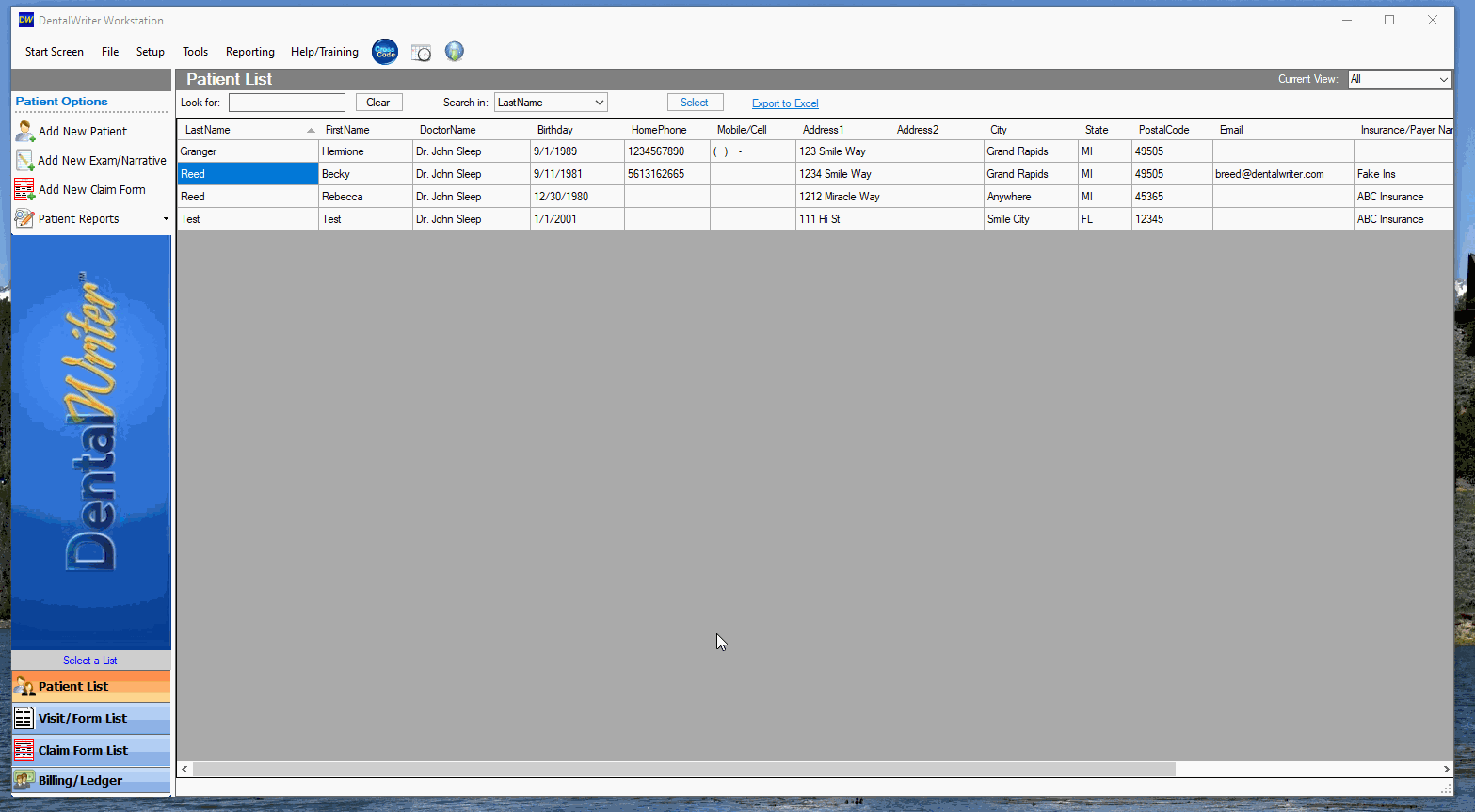
Step 2: Select the type of email you’d like to send out of the software. The “Medical Biller” option will only be utilized if you are using our Medical Billing Service. Please skip to Step 2e if you are only trying to utilize emailing a Medical Biller.
Step 2a: If you select “Current Patient – blank email”, it will populate with a blank email that you can write to send out to the patient. You will want to make sure you have their email listed in the appropriate place noted in the above screenshot.
You can now send an email out directly to the patient through the default email program (Outlook or Thunderbird).
Step 2b: When selecting “Current Patient -blank email” You can create your own templates that can be used to send out to patients. Select “New”
Step 2c: From here you can add a subject line and anything you would like in the body of text. Select “Ok”
Step 2d: You will now have that template saved.
Step 2e: E-mailing a Medical Biller can also be selected from the Email Recipient Type list

You can now highlight the subject line and select “Edit” to change the body of the email that will go out to your medical biller account manager.
If you right click inside the "Body text" section, you can insert merge fields (PatientID/Dr. First/Last name) if they are not already included in the text.
Once you make your changes to the template, select “Ok” to finalize the changes. From here on out, any time you send an e-mail with this subject line, it will include the edits/changes you made to the body of the e-mail

