Customize your HIPAA consent for DentalWriter in your online forms.
Customizing HIPAA consent form from your online forms
You may use your own HIPAA consent for DentalWriter in your online forms.
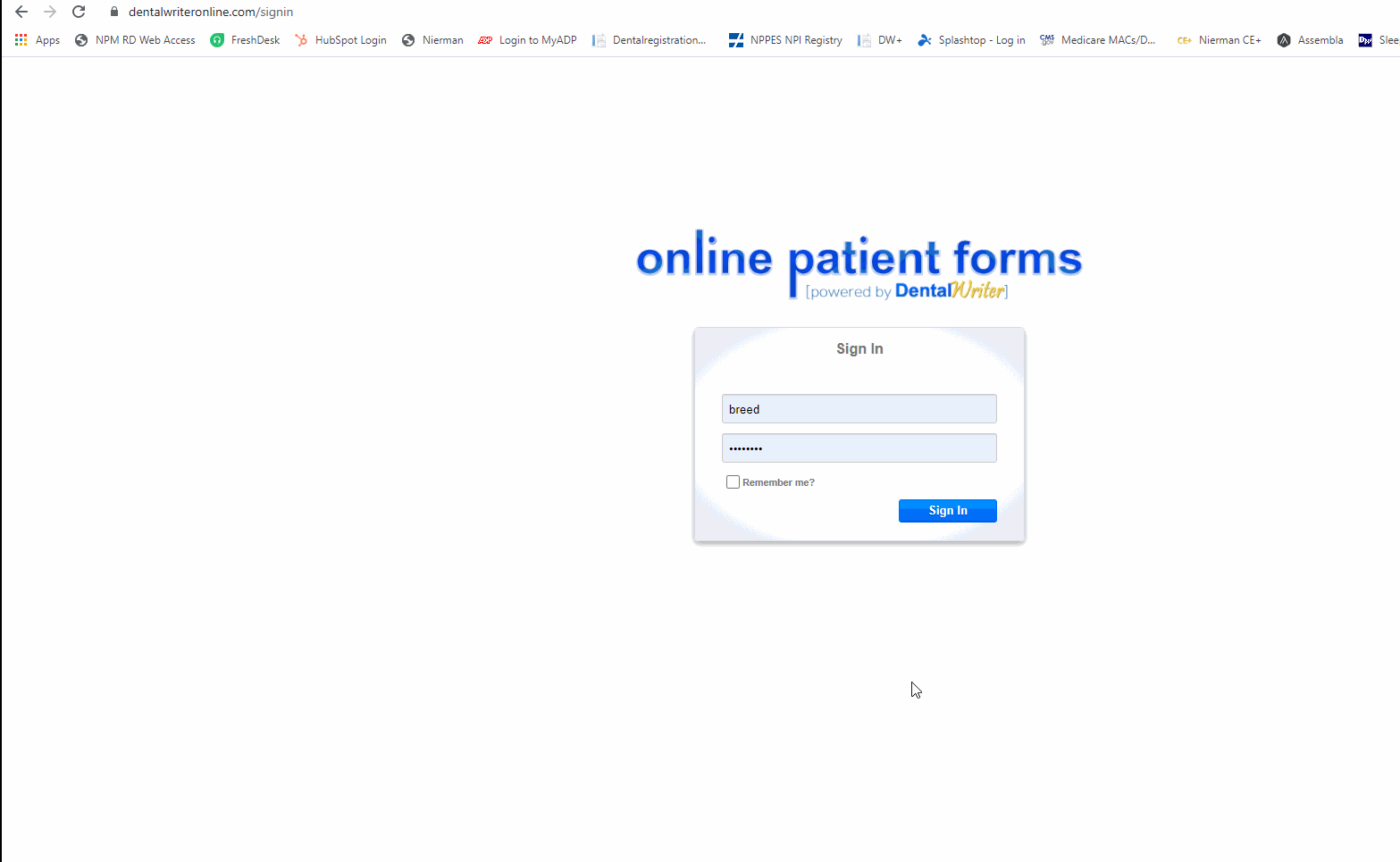
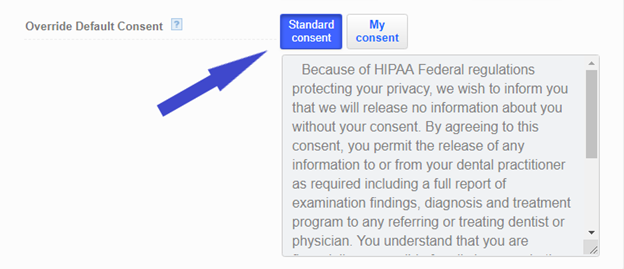
1. Go to dentalregistration.com from any internet browser. Type in your DWOnline Username and Password.
2. Click edit customization
3. Click on My Consent. Delete the Standard Consent which will be there by default, and type in your custom consent.
4. Click on Update All at the bottom of the page to save your new custom consent for online forms.
5. Your new custom consent will now show on your online forms.
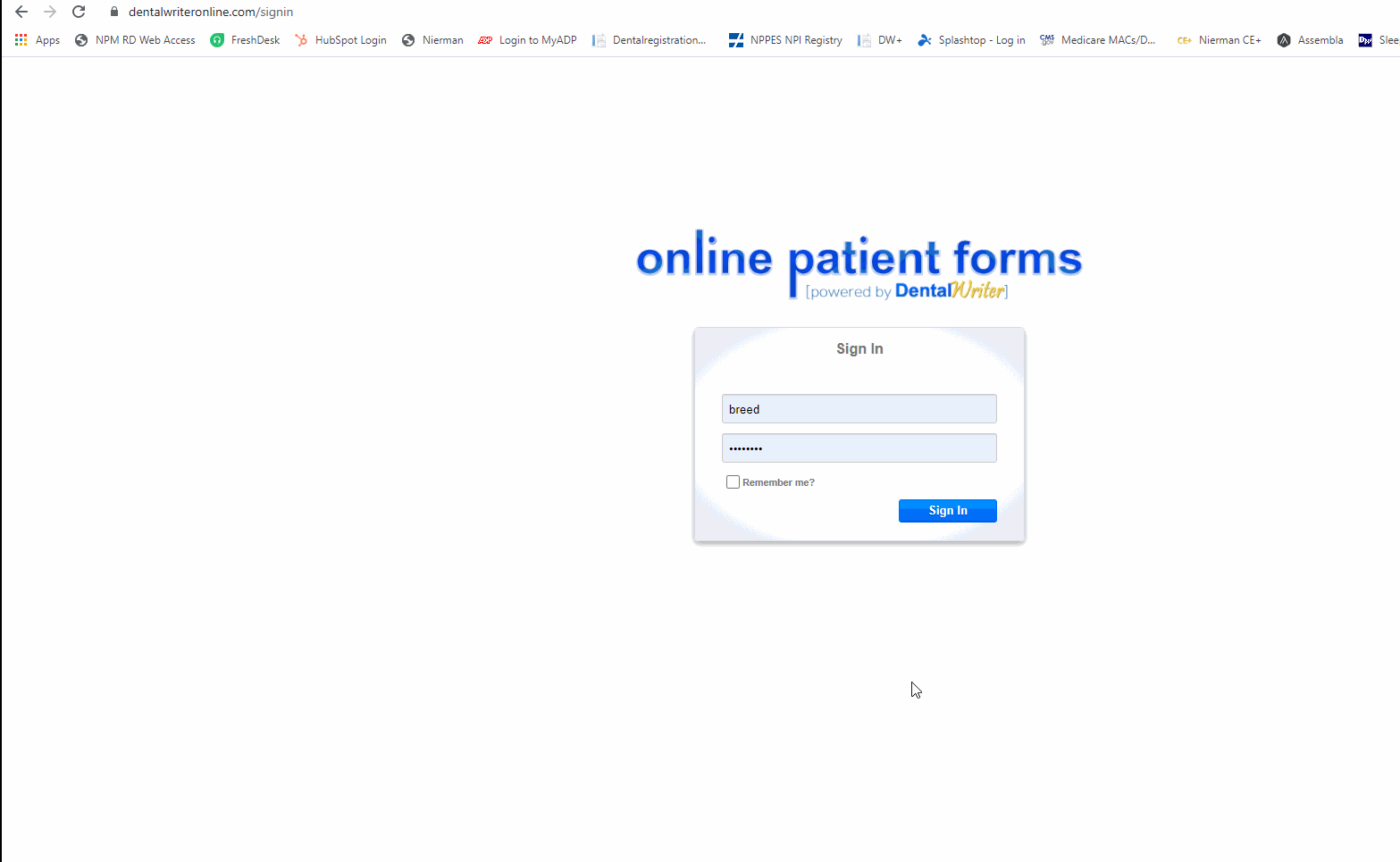
6. At any time, you may choose to go back to and use the Standard Consent.
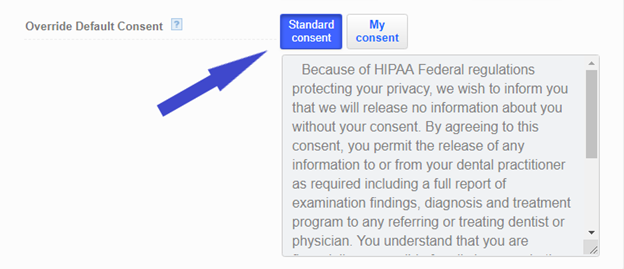
Once you do click back over to the Standard Consent, your custom consent will not be saved in the My Consent option. You may type in a new custom My Consent to use any time you like.