Edit patient consent for online questionnaires
Editing the language of a patient consent form
To edit the language of the patient consent that appears when visiting your online patient questionnaire link(s):
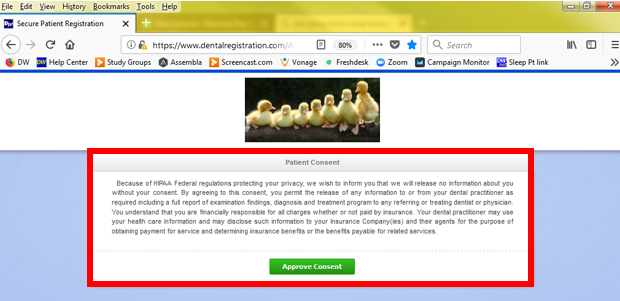
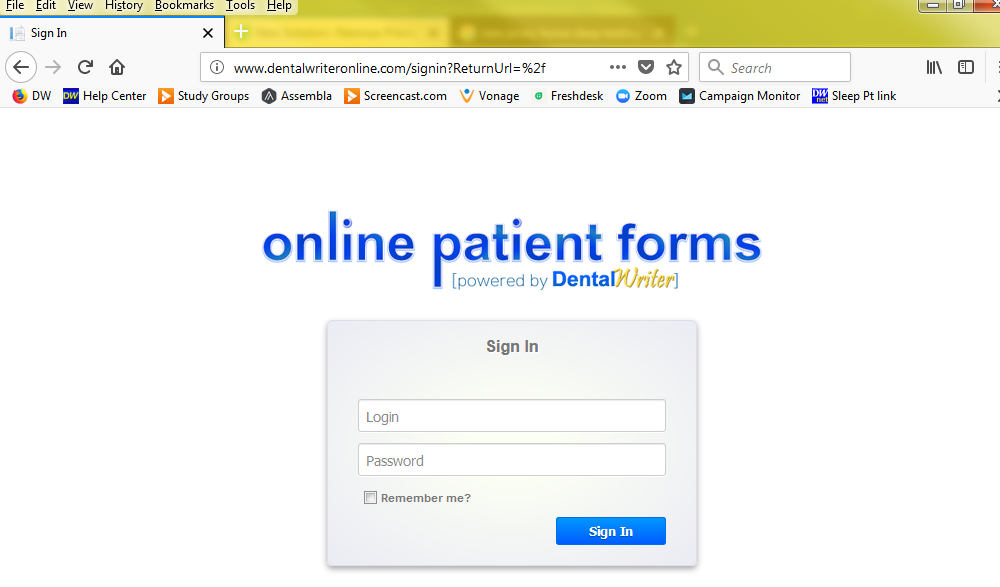
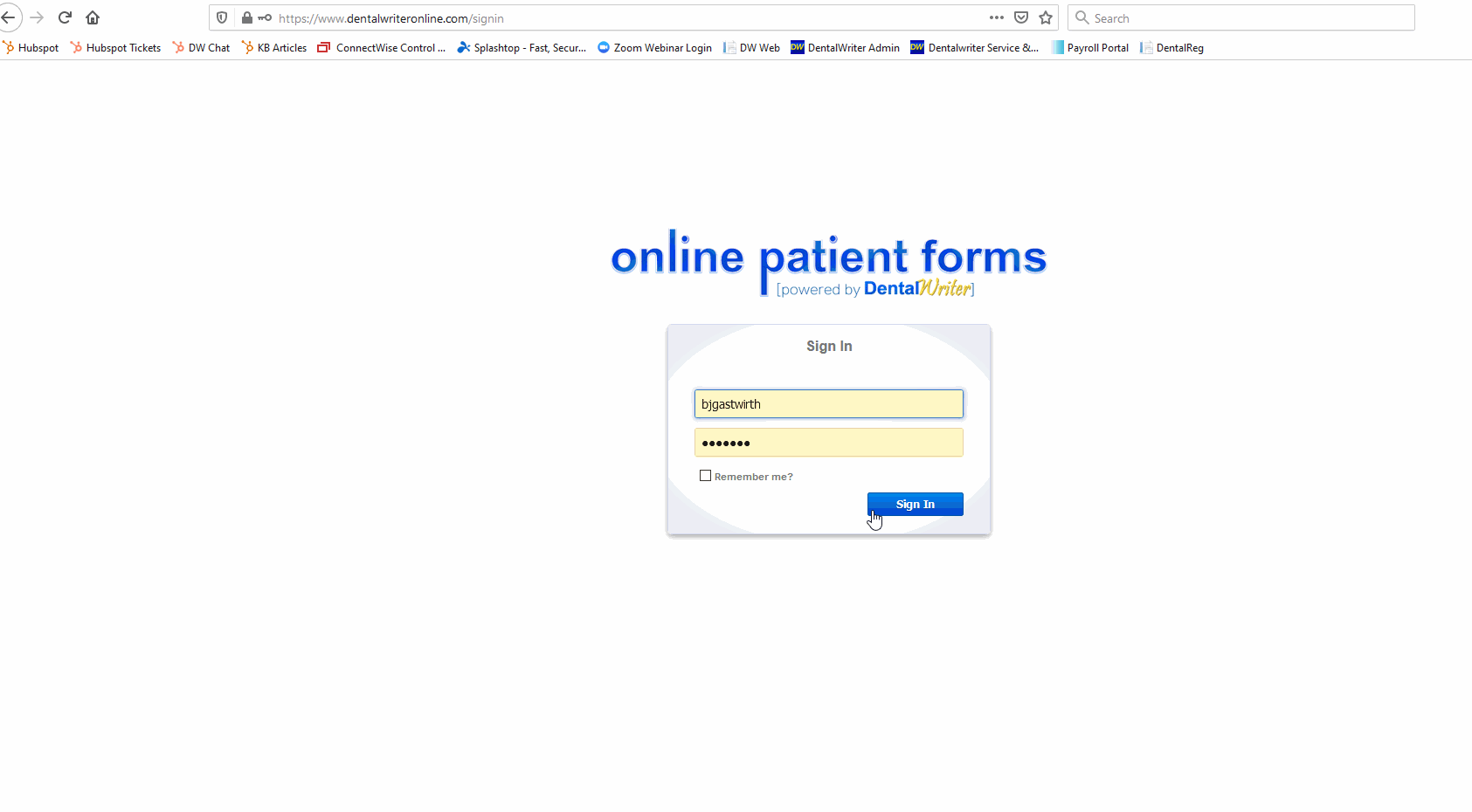
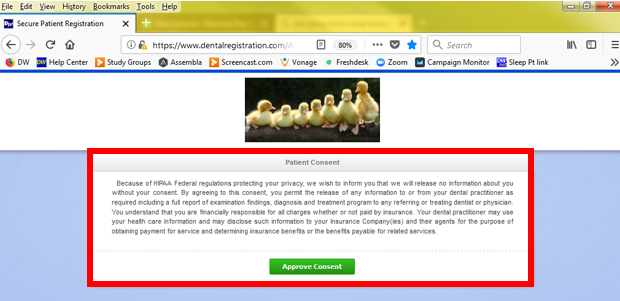
Start by visiting: www.dentalwriteronline.com
Enter your DentalWriter username & password and click "Sign In"
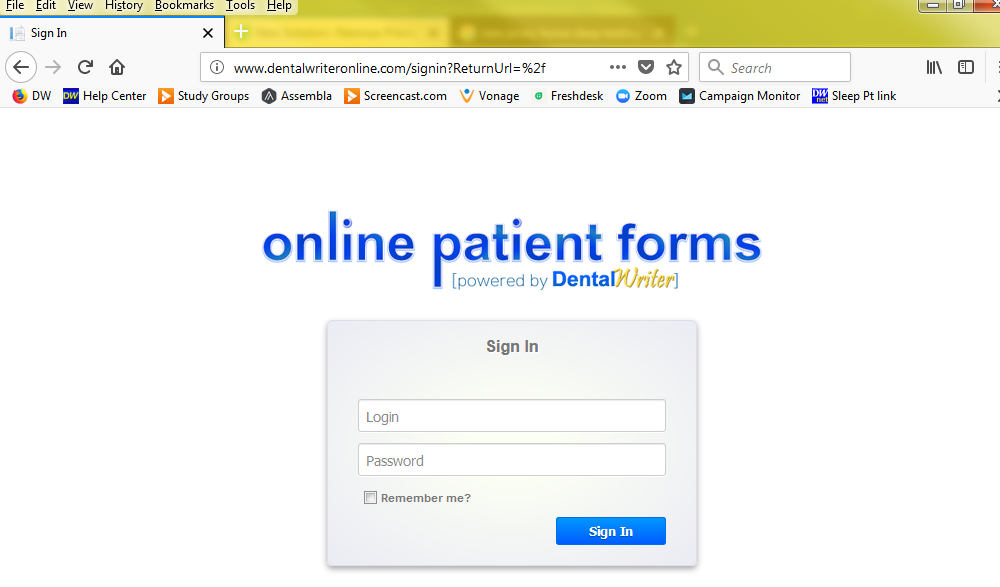
Once signed in, select the "Edit Customization" option on the left:
Once complete, scroll to the bottom of the page and click the blue "Update all" button:
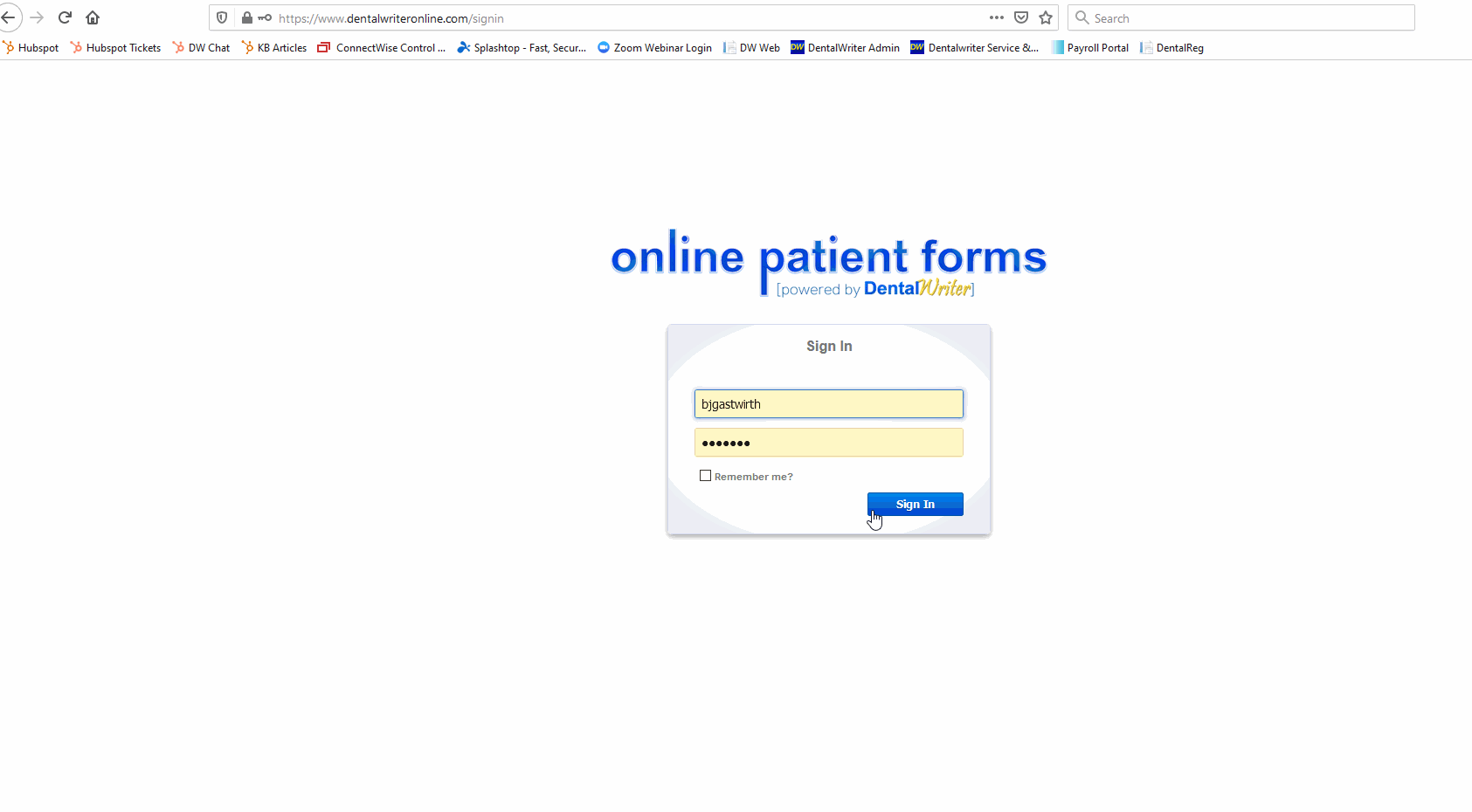
Visit or refresh your online patient questionnaire link(s) to see the update language appear.