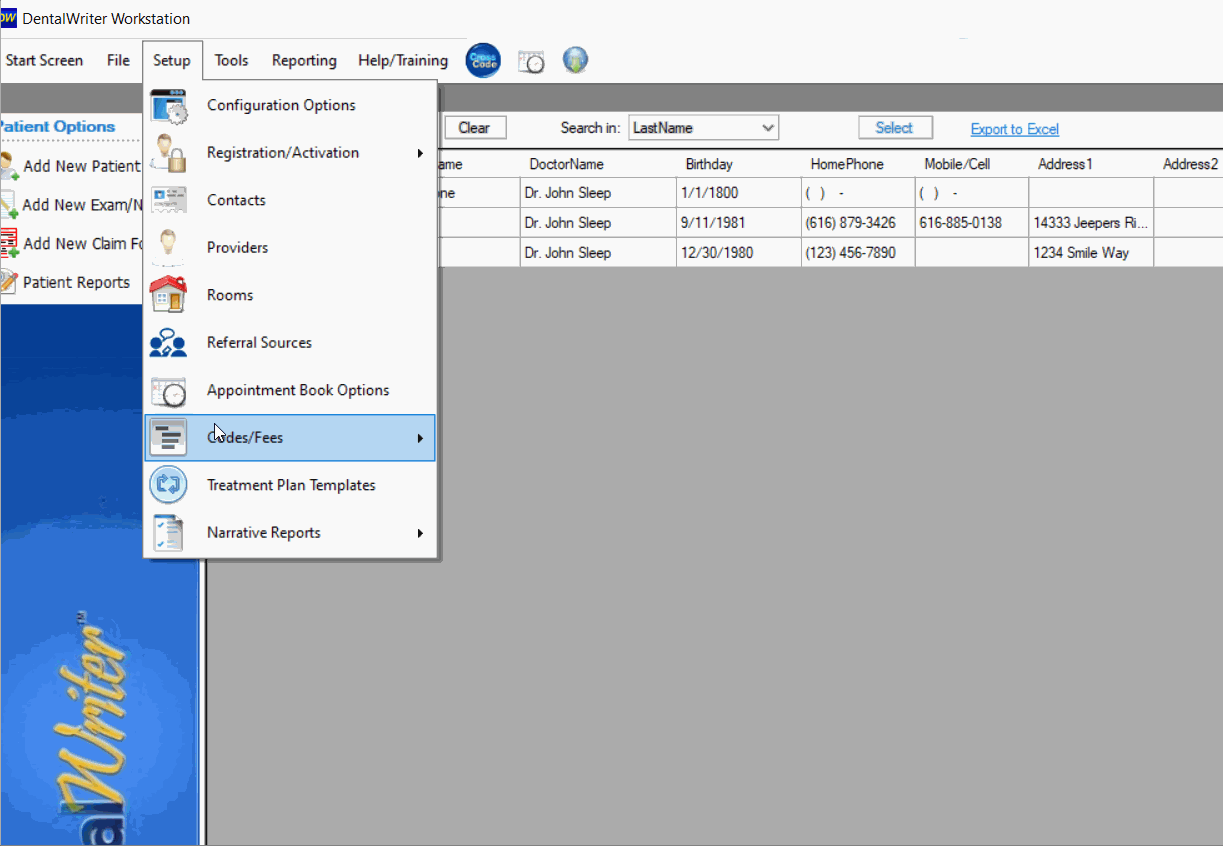Enter or update fees
Entering/updating fees for services
1. On the Main Screen of DentalWriter: go to Setup then “Codes/Fees” and select “CPT codes”
2. Here you will type in the code or if you don't have or know the code, you can use the "search in" drop down and search by description.
3. Double click on the code and enter the fee. This will now become your new default fee for the service.