How do I receive my links for online questionnaires?
Steps on how to receive notifications for online questionnaire submissions
1. From the patient list in DentalWriter on your desktop, click on the globe icon.
2. Select the Options Tab, then select the Send Online Form Links button on bottom
3. You will receive a return confirmation notification identifying that links have been submitted to the e-mail address that was used during registration process then select OK.
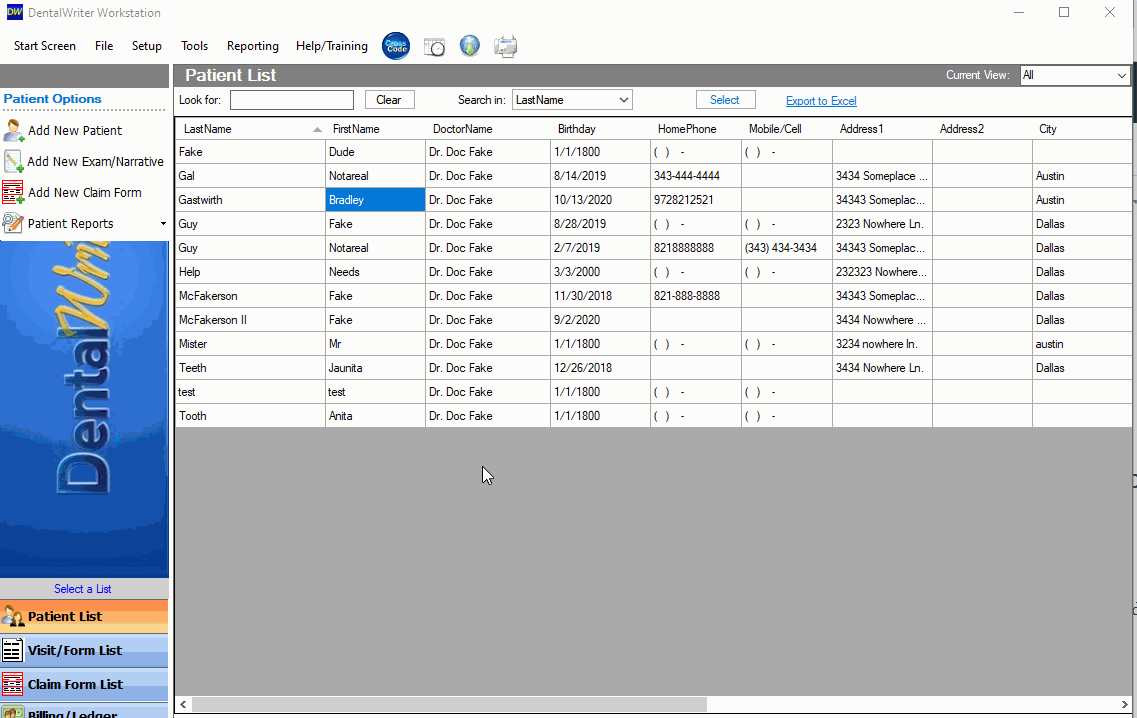
4. Access the e-mail account associated with the notification to retrieve your DentalWriter™ Online Questionnaire links to provide to patients via copying the link and sending by e-mail, having the patient fill it out in the office on a tablet/computer, or adding to your practice website.
From your e-mail right click on the link you'd like to copy and save elsewhere.
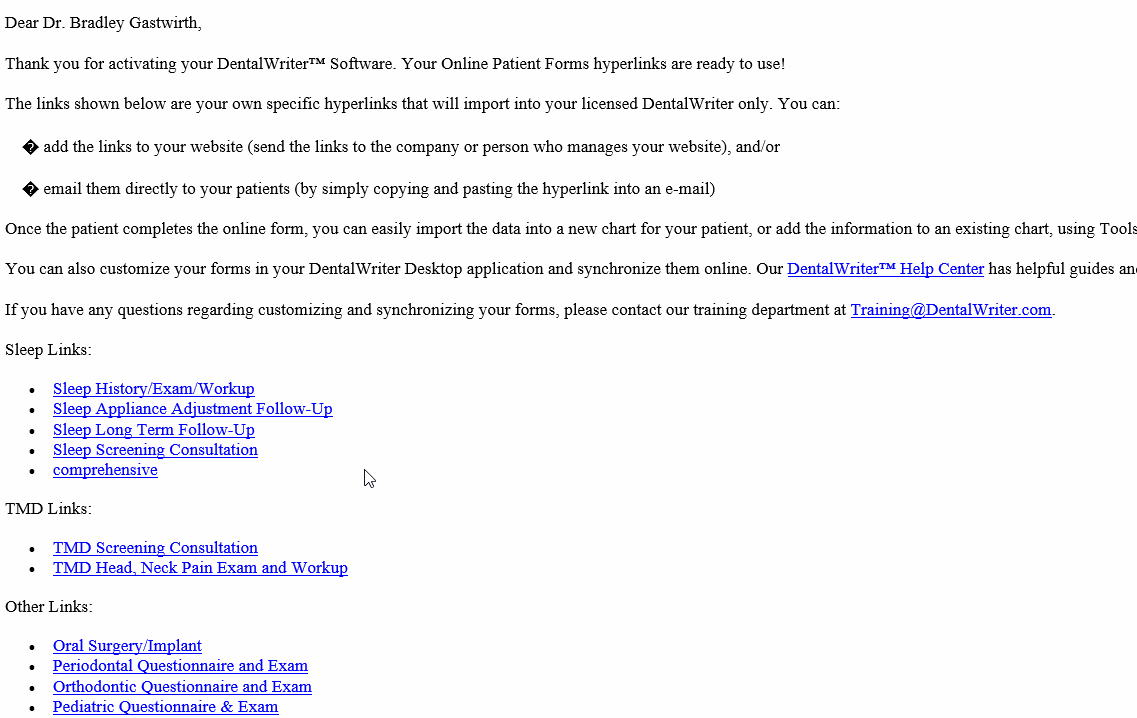
****NOTE: You may not have access to all of these links if you only opted to purchase specific modules only. (I.E. Sleep Apnea only)