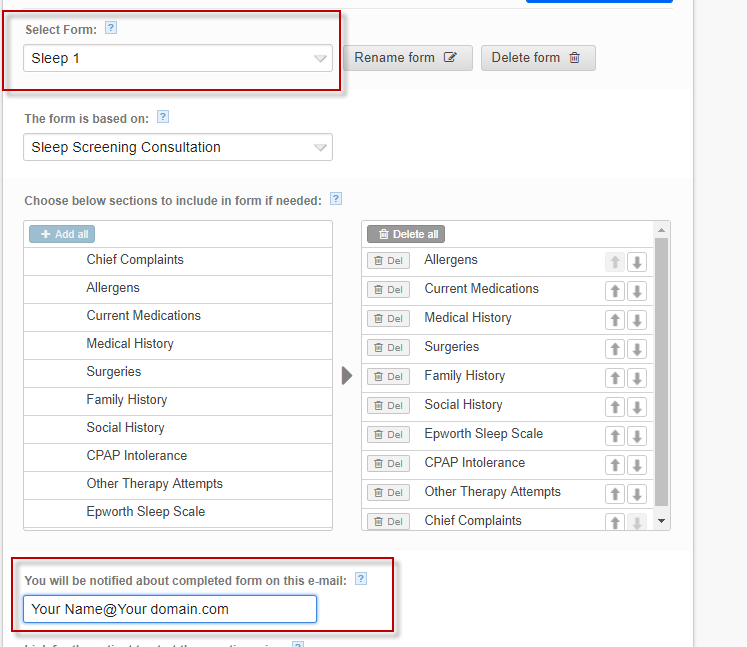How do I setup e-mail notifications of completed patient forms?
Setting up an email notification for patient questionnaire submissions
The DentalWriter Online Feature provides the option to generate an e-mail notification whenever a patient completes an online questionnaire from the link that was either e-mailed to patient or that the patient selected from Doctors website.
This is helpful as will help determine if the patient did indeed complete the questionnaire successfully prior to the physical visit, and can be helpful as a reminder to perform a “Check Now” within the DentalWriter on the desktop.
To Begin:
• Login to your DentalRegistration Webpage www.dentalregistration.com with the same credentials used during registration for DentalWriter.
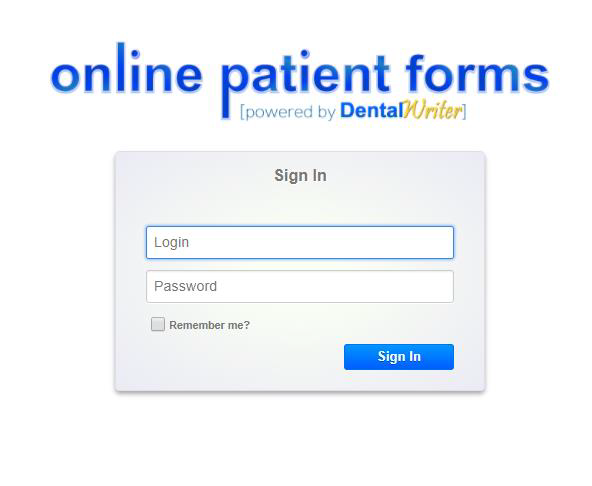
Select the Edit Questionnaire Button.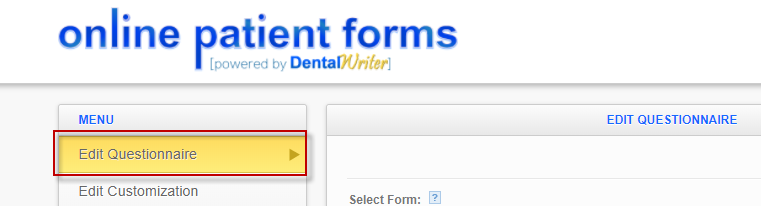
Select the Form which you would like to receive notifications for in the drop-down list, and type e-mail address that is to receive notifications. Logoff and test.