Check for new online patient questionnaires automatically
How to set your DentalWriter software to continuously check for new online patient questionnaires at a chosen increment
From the menu bar of DentalWriter from any workstation (Setting will apply on all remaining workstations with DentalWriter), hover your mouse over the Globe Icon “DW Online Download Manager” and click to open.
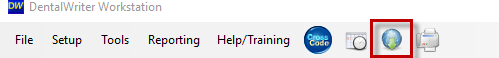
Once the DW Online Download Manager opens, the first tab Live Download should be selected. You will note the “Auto-Check for Online Submissions” is stopped by default.

Select the Green Arrow Start to enable this feature. You also have the option to determine in seconds (60 Max) of how often the check should occur. Select desired seconds, then select Save.

By selecting the Red Stop button will disable this feature and a manual Check Now can always be performed.
NOTE: If you close the download manager window, the automatic check now stops.
