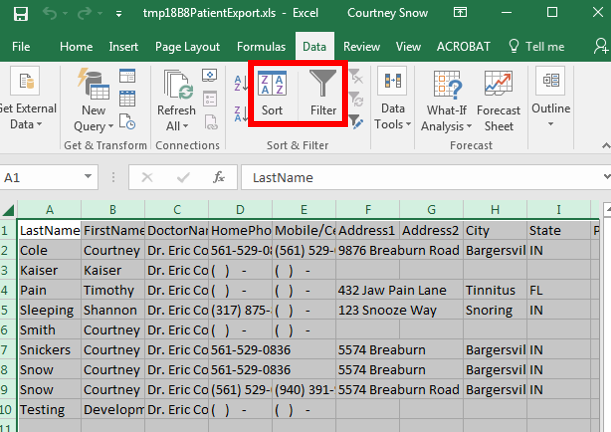How to export your patient list
Exporting your patient list to an excel spreadsheet
From the main screen of DentalWriter, choose the "Export to Excel" link in blue, shown below:
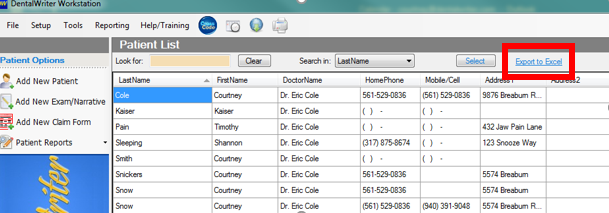
After a few moments, Microsoft Excel will open automatically with your exported patient list, shown below:
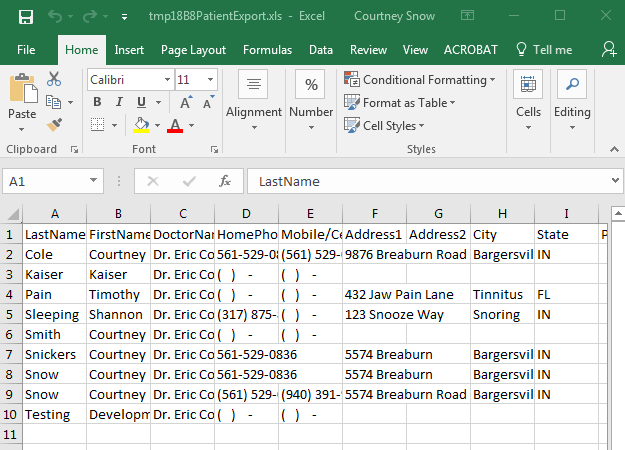
You can use the "sort" and "filter" options on the "Data" tab to sort the list by any column, or filter the list by any column: