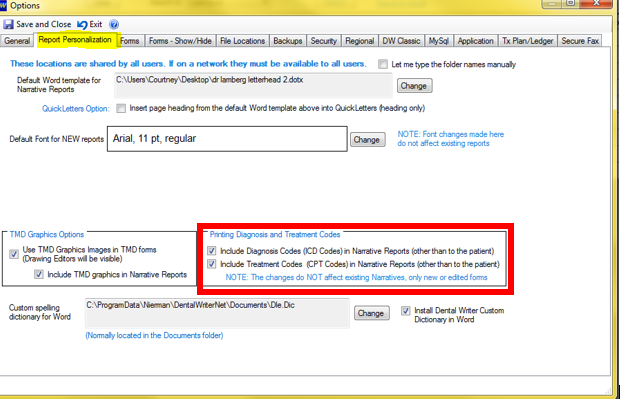Include or remove ICD (diagnosis) and CPT (procedure) codes for narrative reports
Adding or deleting procedure and/or diagnosis codes for narrative reports
In the narrative reports generated from patient visits, you have the option to show or not show the actual ICD (diagnosis) and CPT (procedure) codes next to their description. Here is an example of what that section of the narrative report may look like with the codes included:
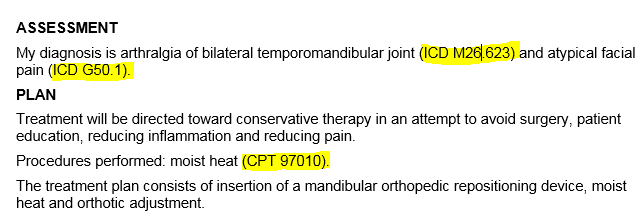
To add or remove the codes to your narrative reports:
Choose the "Setup" menu from the main screen of DentalWriter, then choose "Configuration Options":
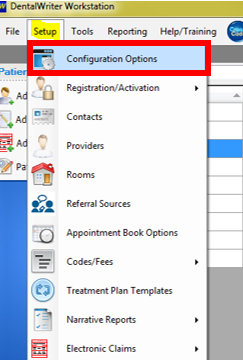
Select the "Report Personalization" tab. You will see two check boxes in the "Printing Diagnosis and Treatment Codes" section. Check the boxes to include in the report, uncheck to not include. Click "Save & Close" when finished: