OSA summary report
Creating a sleep summary report from a patient's treatment plan
You can generate an OSA summary report in DentalWriter that will show pertinent data pertaining to a single patient's sleep apnea treatment with a custom made oral appliance for OSA such as: sleep study information, appliance and adjustment information, and bite registration information.
To generate an OSA summary report:
Start by opening any patient chart in DentalWriter and choose the "Visits/Forms" tab. Click the "Quick Options" button and choose "OSA Summary Report":
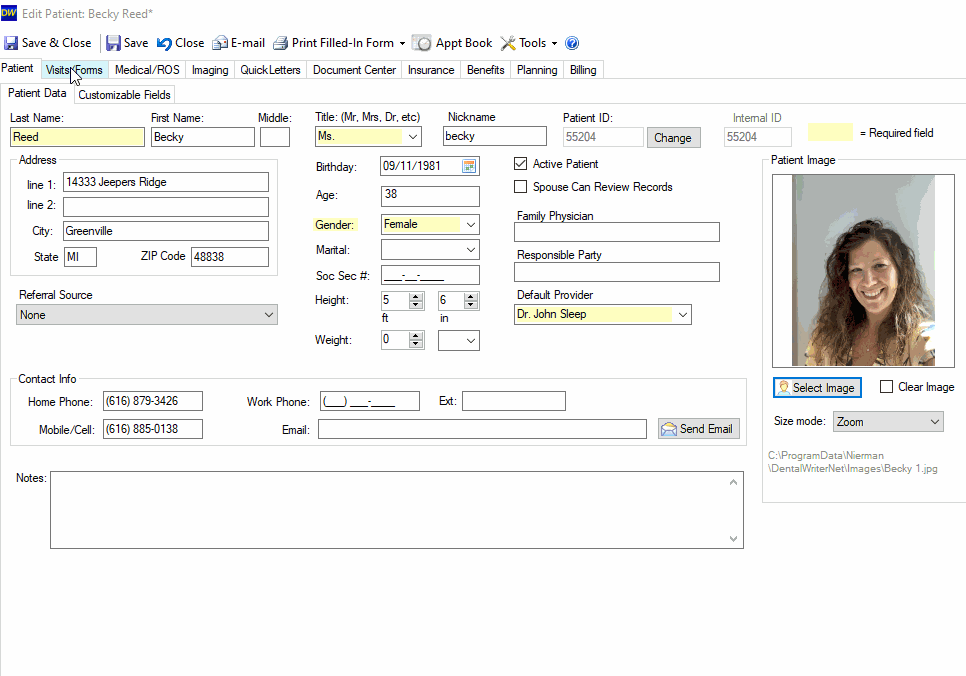
The OSA summary report will open in your web browser. Note: the amount of information populated into the report will depend on the amount of information entered into the sleep visits for this patient. Generally, the further into treatment the patient is, the more information will populate.
From here, the report can be printed either by choose the "File" menu then "Print", or by striking Ctrl+P on your keyboard.