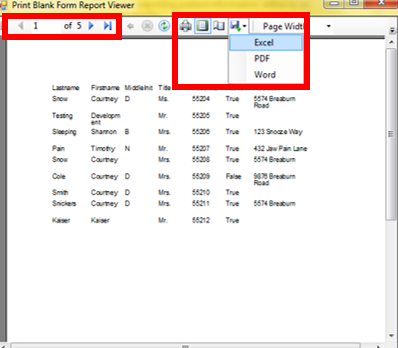Patient demographic report
Running a report of your patient's demographics
To generate a report of patient demographic information:
From the main screen of DentalWriter, choose the "Reporting" menu, the "Patient Demographic Report":
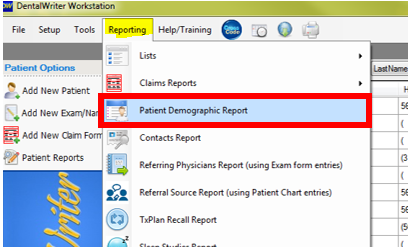
In the window that appears, you can choose to run the report for all patients or by last name beginning with or containing text you enter. Choose whether you'd like an Excel Spreadsheet or a Text file, and it is recommended to include the field names in the first row. Click "Run Report":
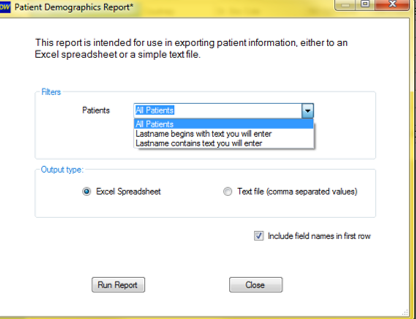
A prompt will appear alerting you that this report can be exported to excel once generated:
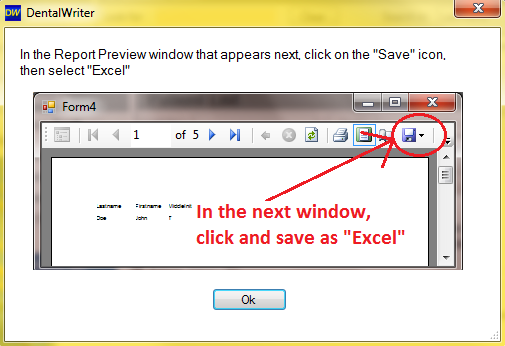
The patient demographic report will generate in Microsoft Report Viewer. Please note that you can scroll through the pages using the arrows in the upper left hand corner if you wish to see the information prior to exporting it to excel. From here, the report can be printed, or exported to Excel, PDF or Word: