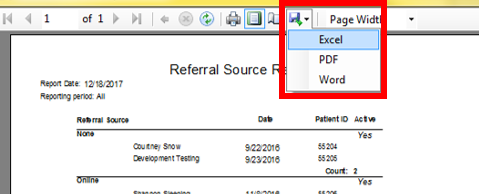Referral source report
How to run a report to show number of referrals from each referral source in the DentalWriter software
A report of referral sources in DentalWriter is different than a referring physician report. The referral source report is for the "Referral Source" dropdown found in the main patient chart.
From the main screen of DentalWriter, choose "Reporting" , then "Referral Source Report (using Patient Chart entries).

In the window that appears, choose reporting period (All or selected date range), whether you'd like a summary only or for patient names to be included in the report, and if you'd like only referral sources listed as "Active" to be shown, then click "Run Report":
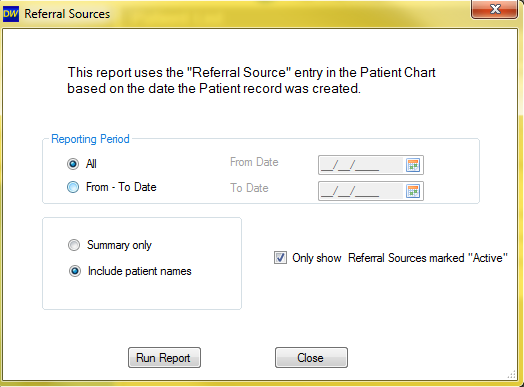
The report will generate in Microsoft Report Viewer:
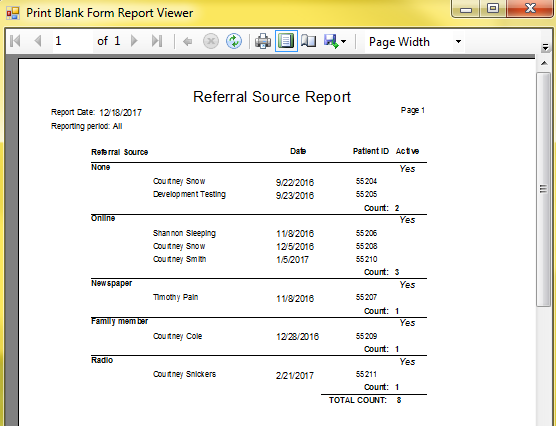
The report can be exported to excel, pdf or word using the floppy disk icon at the top of the report: