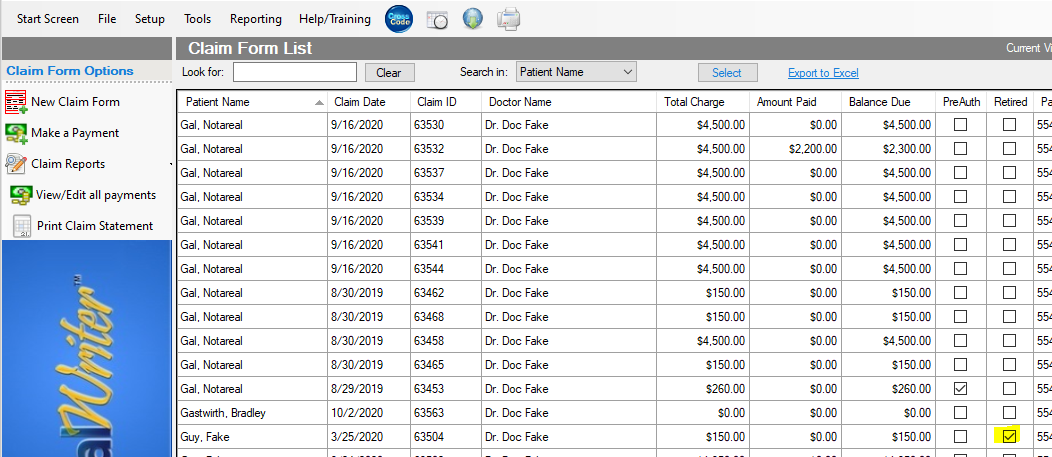Retire claim forms
Steps to retire claims from your account receivable
Start by opening any claim in DentalWriter. You can access claims by choosing the "Claim Form List" in the lower left hand corner of the main screen of DentalWriter, or by opening any patient and choosing the "Claims" or "Billing" tab:
Note: if choosing from the claim form list, you can use the "Look for" field in the upper left and choose and column to search by. For a quick sort, simply click the top of any column to sort by that column.
From claim form list on main screen: 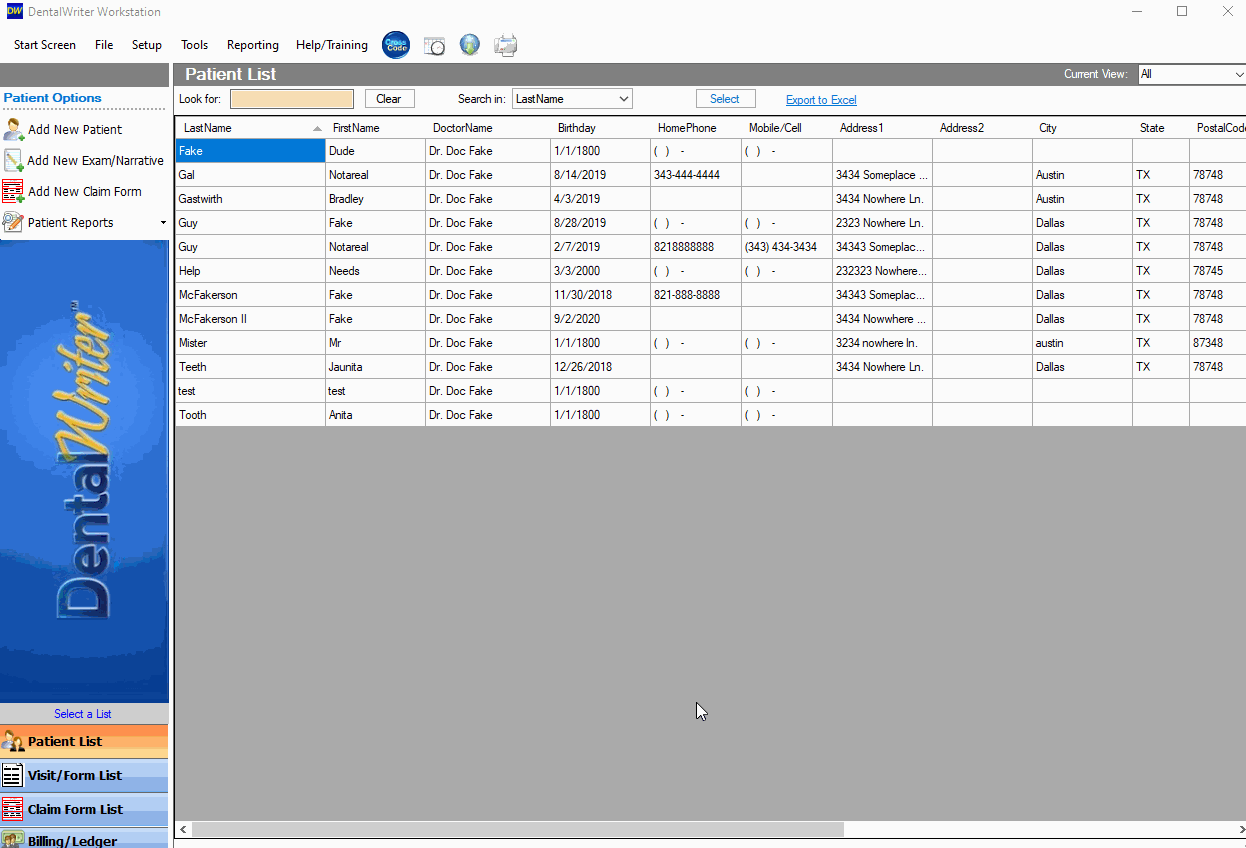
From patient chart:
Double click to open the claim you want to retire. Scroll down to field #28 of the claim form labeled "Total Charge". Click the "Retired" check box:You will receive an explanation prompt:A black box with "This claim is retired" in yellow will appear on the claim as a reminder. After you exit the claim, you will see the "Retired" box marked on that patients claims list:
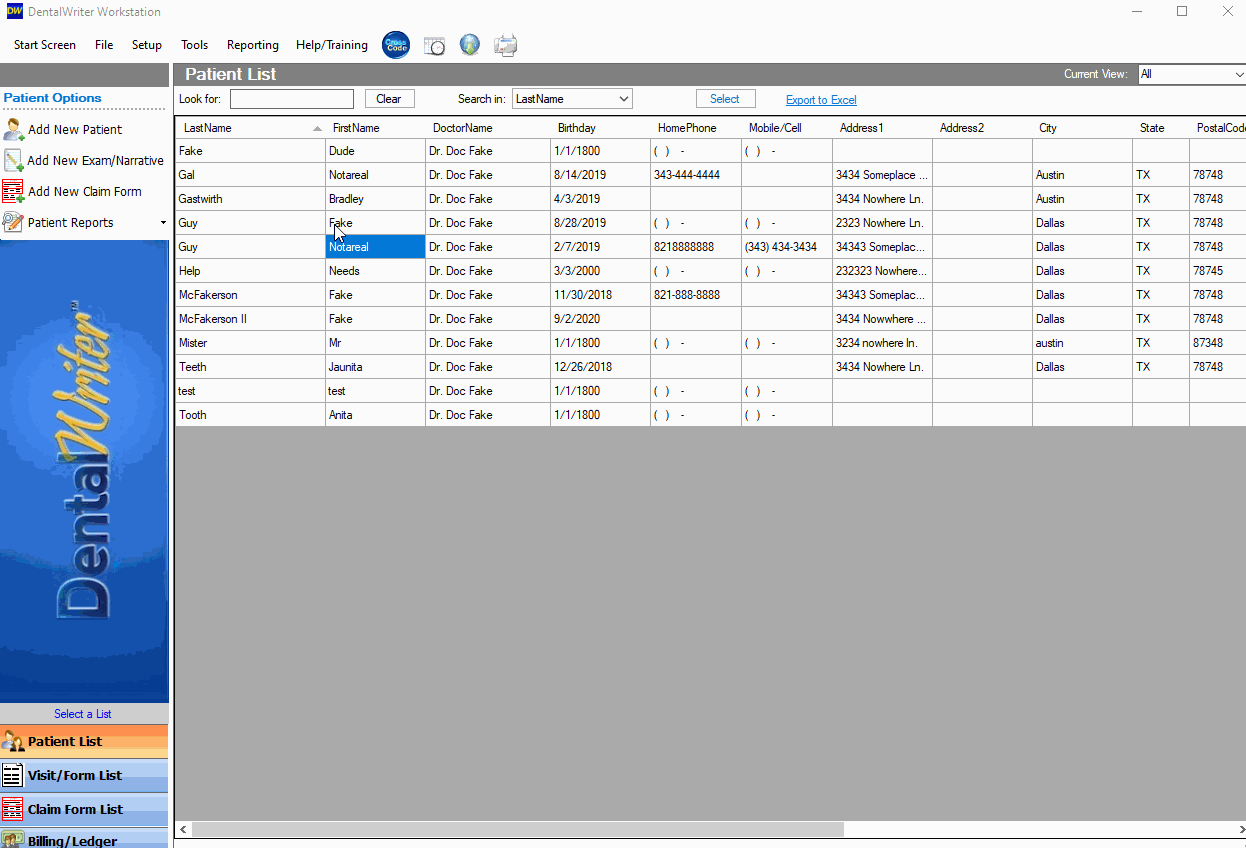
From claim form list on main screen: