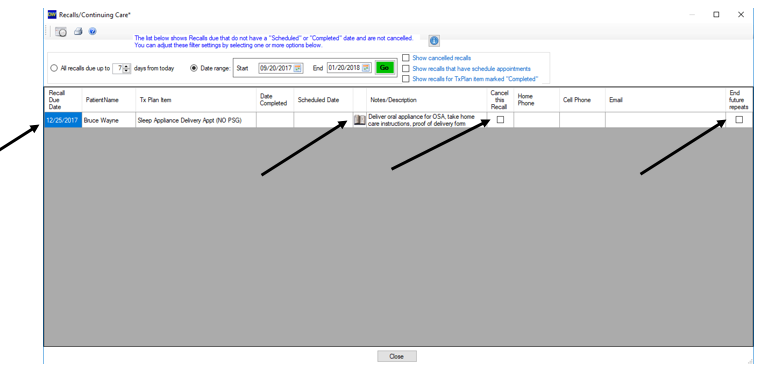Running a recall report
Locating and running a treatment plan recall report
In a Treatment Plan or Treatment Plan template, you may create recall due dates to show up in the DentalWriter Software. To run a recall report, select “Reporting” and “TxPlan Recall Report”.
The default view will show any recalls that are scheduled for the next 7 days out. You can change that range by clicking on the up/down arrows or select the radio button “Date range”.
If you select the “Date range” option, you will be able to put in the desired dates and select “Go”. You will now see all of the recalls scheduled between that date range.

From here you can create a scheduled date by selecting the appointment book  you may cancel the recall by checking the “Cancel this Recall” checkbox or end future repeats by checking the “End future repeats” checkbox.
you may cancel the recall by checking the “Cancel this Recall” checkbox or end future repeats by checking the “End future repeats” checkbox.