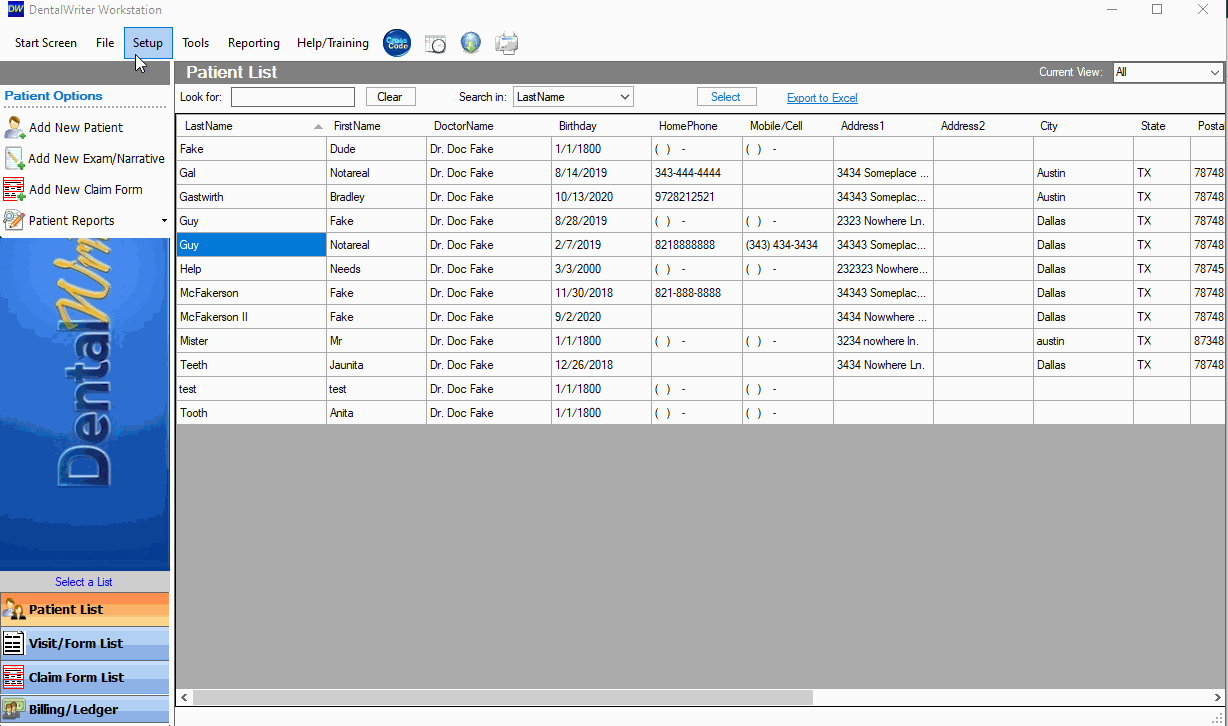Set tooth charts to #1-32 or quadrants
Setting tooth charts with DentalWriter exam forms
By default, the tooth charts found in DentalWriter exam forms are set to the #1-32 numbering system.
Quadrant style: #1-32 style:
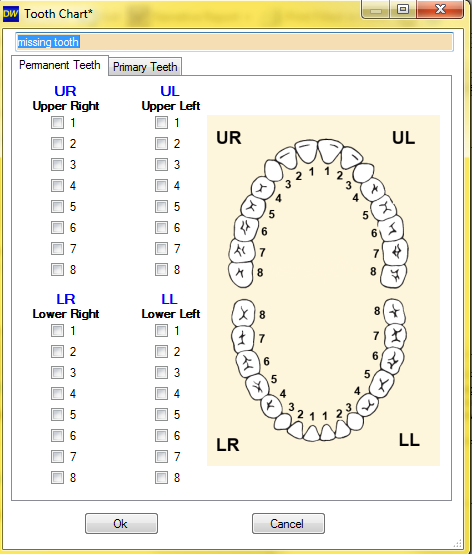
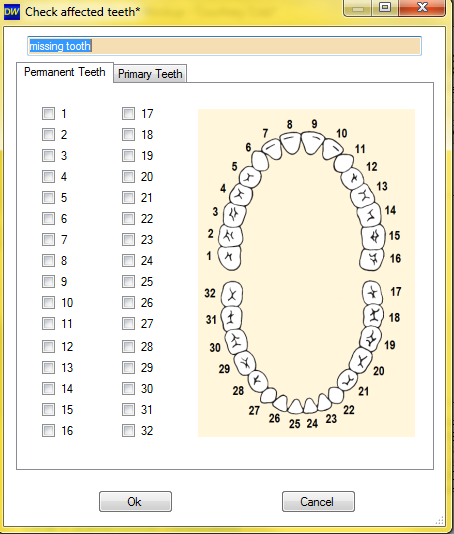
To change to quadrants or the #1-32 system:
From the main screen of DentalWriter, choose the "Setup" menu, then "Configuration Options:
Choose the "Regional" tab, and select your desired option in the "Tooth Chart" area, then choose "Save and Close" in the upper left hand corner: