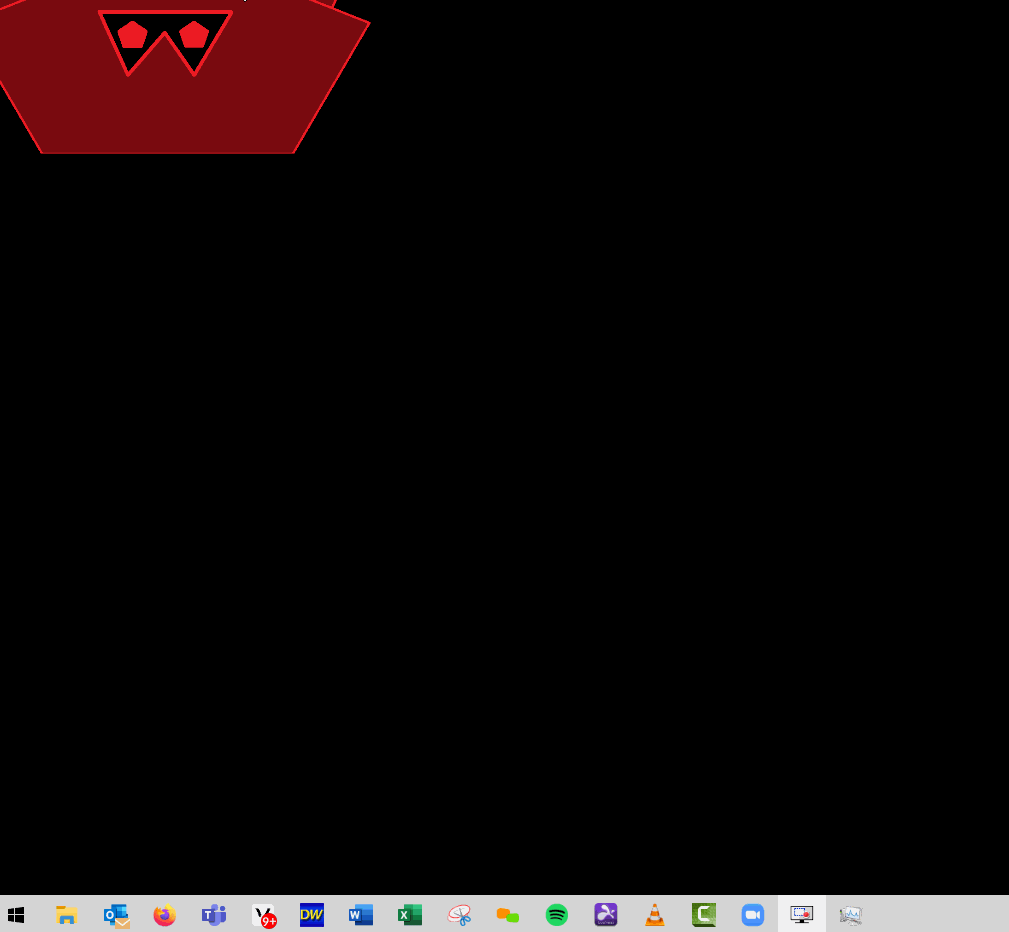Setting up the Windows Mail App
Note: If utilizing an older version of Windows (I.E. Windows 7) the predecessor to Windows Mail App in Windows 8+ is "Windows Live Mail"
Open the taskbar and type 'Mail'
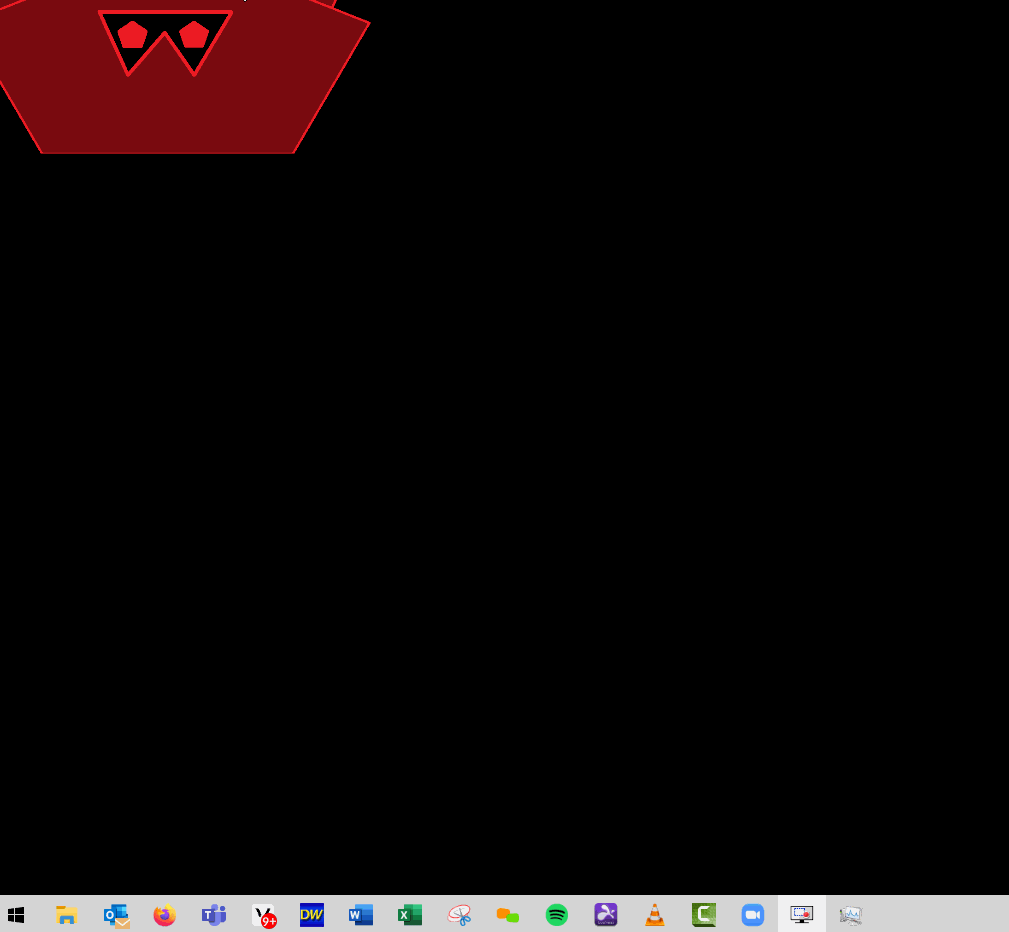
Click on the 'Mail' App.
A new window will appear, click on whatever mail account you will setup.Proceed to sign in with your email account credentials. (You may need to allow the app permissions to your account via phone or email. It will ask you to do so if this is required.)