Unlocking a locked form
Occasionally if a form is accessed simultaneously by multiple users on different computers or workstations, it will become locked and no changes can be made. The first user to access the form can make changes, however the second one will receive the following prompt that another user is accessing the form.
***Note: You should only unlock a form locked by another user when you are certain they aren't accessing it. (i.e. power outage, improper shutdown, crash, etc).
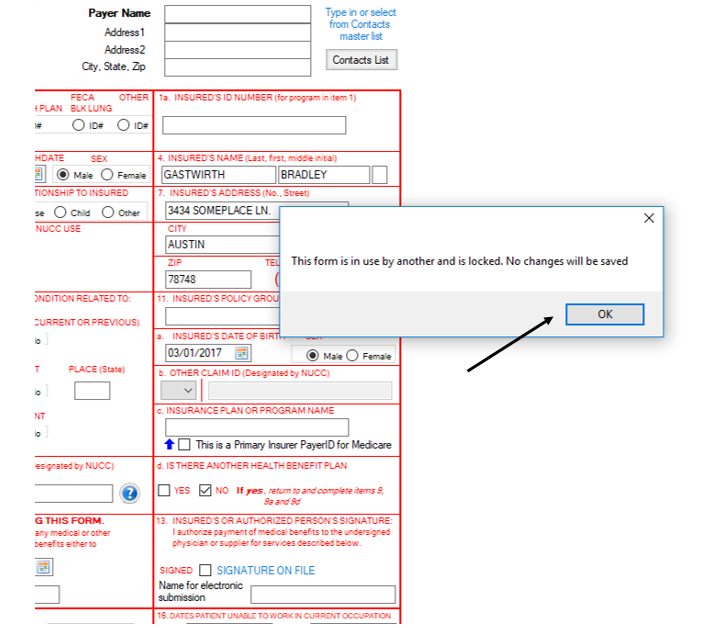
To remedy this, please view the following steps from the main screen: 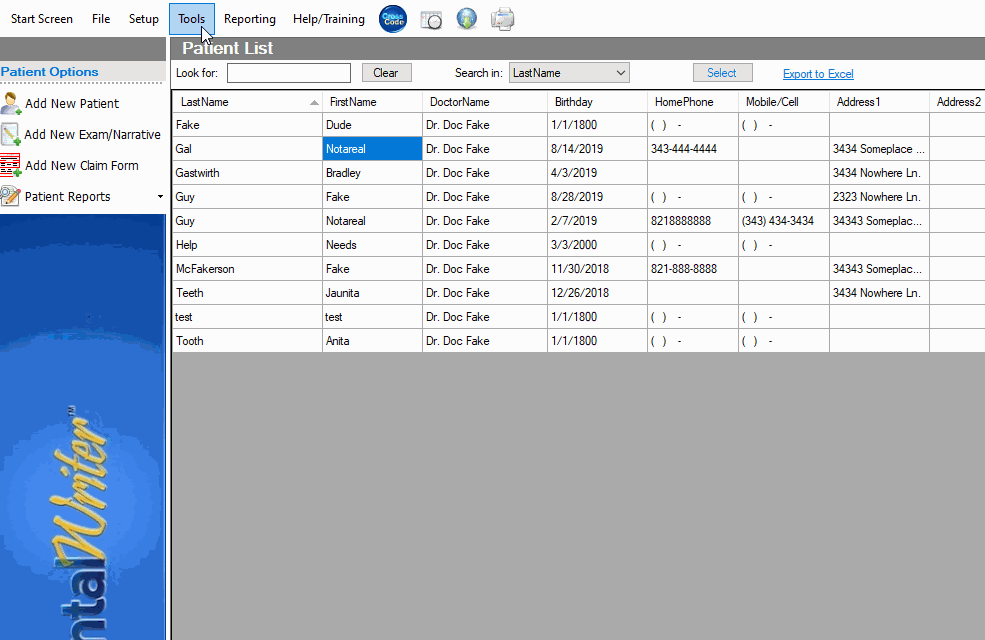 You will now be able to access the previously locked form.
You will now be able to access the previously locked form.