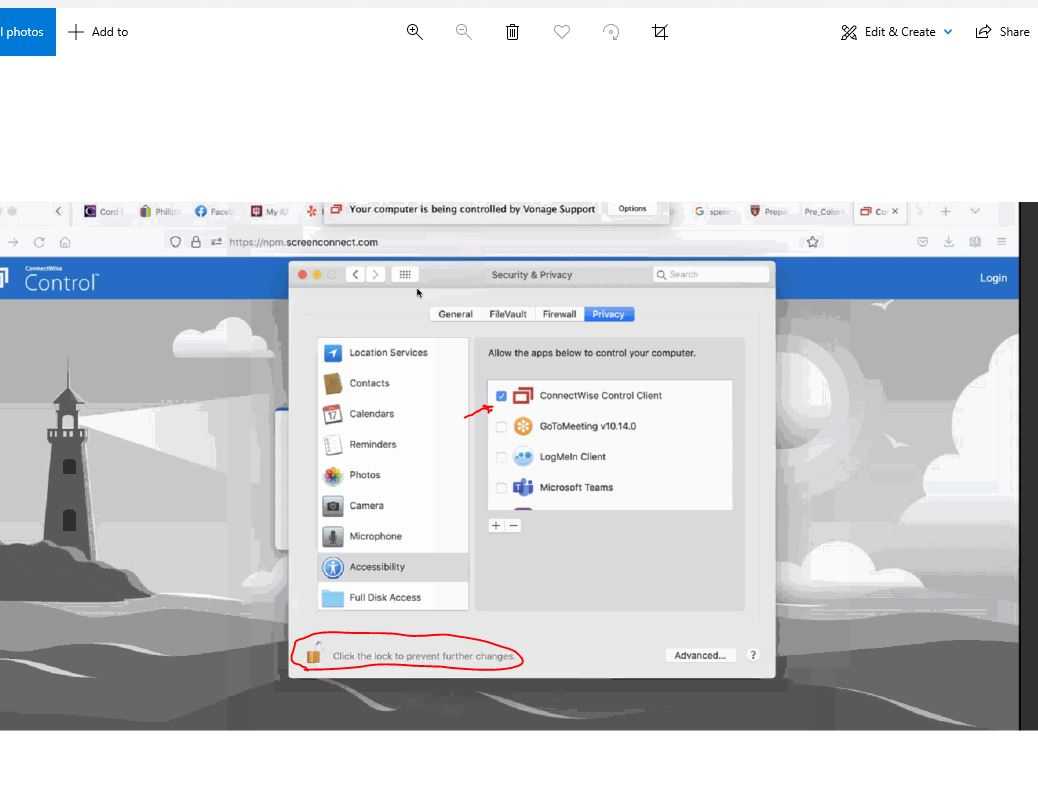Bypass Mac Security Settings for Connectwise
Step 1: Have the user navigate to the System Preferences cog icon from the bottom icons list.

Step 2: From system preferences have the user select the "Security & Privacy" icon
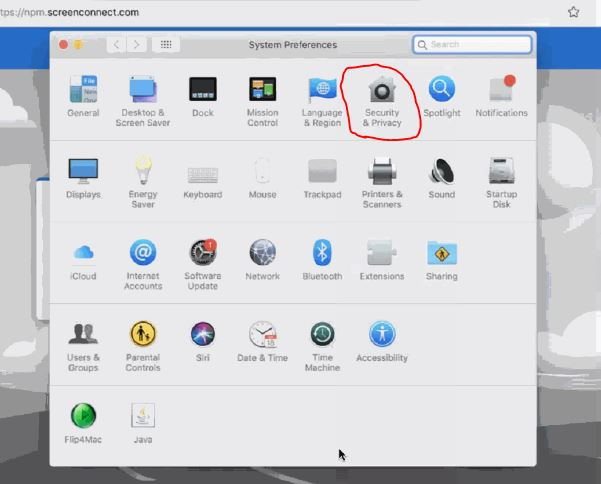
Step 3: Have the user select the "Privacy" tab and then click on the lock icon to "unlock" it.
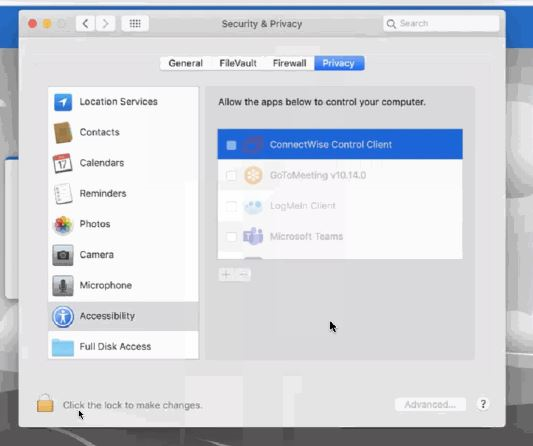
Step 4: Make sure they have their dang username/password, otherwise this will be an ultimate failure.
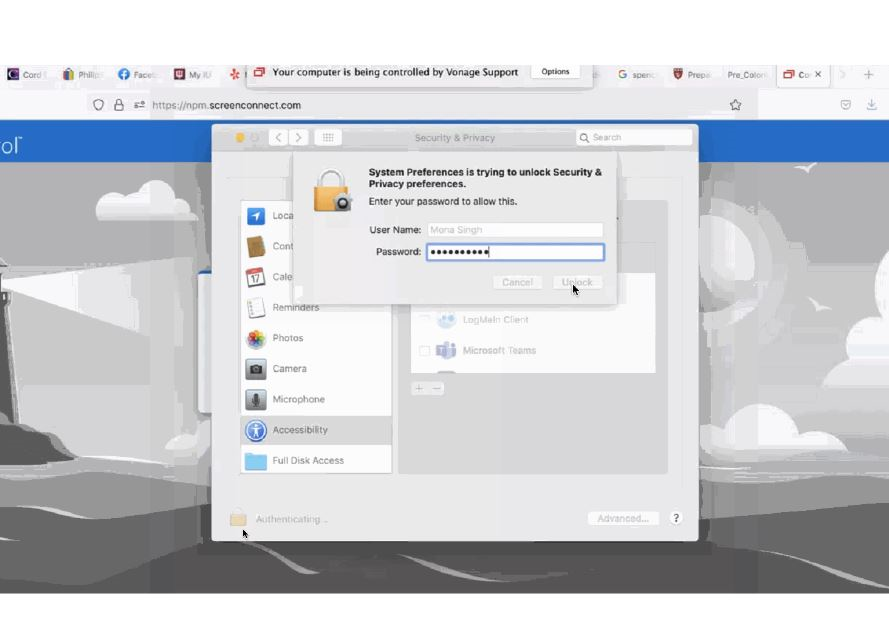
Step 5: With that correct credentials in, they should be able to check the connectwise icon. If it isn't listed as an app, have them select the + icon underneath the allowed apps. to add it in and allow. Lastly, click on the lock again to save the changes. You can now drive that computer.