No connection can be made to the server message from workstation or server
Reconnecting your DentalWriter on your workstation to your DentalWriter server
You receive a message when launching the DentalWriter™ Icon from desktop that “No connection can be made to the server listing Your DentalWriterServerName\DentalWriter.” This condition will occur in either the DentalWriter™ server is not up and running or powered up, the Microsoft server services are not running, the workstation is not configured as part of network, or workstation is running on a wireless connection and the signal is not responding from server. Attempt steps below and if cannot resolve with steps provided, contact your local-IT staff to address and or coordinate a support effort with our technical support team and your local-IT staff.
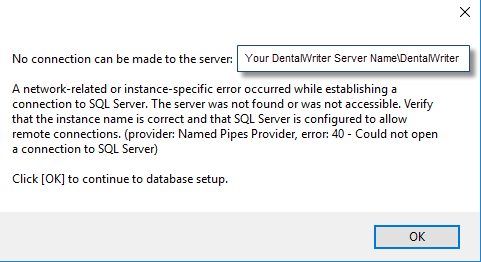
Make note of the message for the server name and go to that machine.
1. Right-Click on the Windows™ start button and select Run

2. In the Open: text field, type: services.exe then select OK.
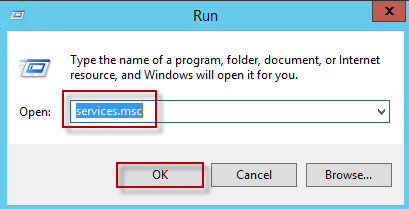
3. Locate the SQL Server (DENTALWRITER) service. Highlight that service, Right-click and select Start or Restart if already running.
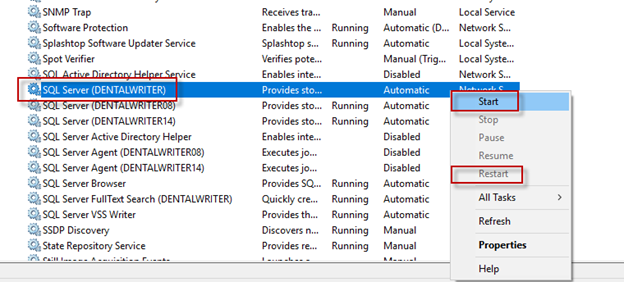
4. Also confirm SQL Server Browser is shown as “Running”. If not perform same steps as above.
5. Additionally Click the Properties of that service, then select the Recovery Tab, and in First failure: Select drop down Restart the Service, Second failure: Restart the Service and in Subsequent failures: Restart the Service.

