- DentalWriter Plus+
- Features & Tutorials
- General How-To's for DentalWriter Plus+
How to send questionnaire link via SMS
Sending online questionnaire links to patients via SMS
- To send a text message through DentalWriter Plus+, navigate to the patient's chart and select the SMS option located beneath the patient's name.

- After selecting the SMS feature, the SMS messaging box will appear, allowing you to initiate a conversation with the patient or reply to any messages they have sent to the office.
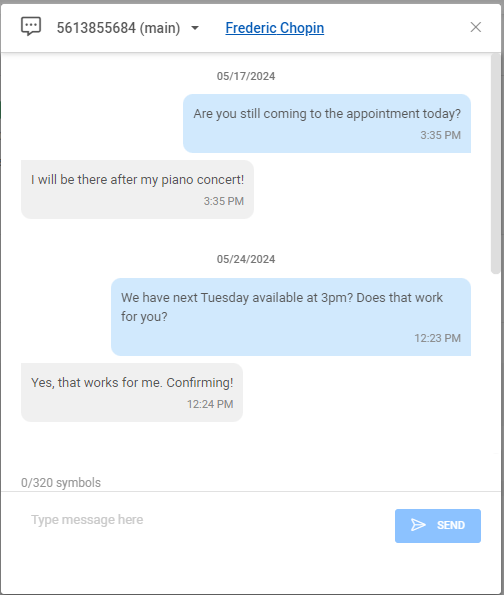
- To share the questionnaire link via SMS, you may compose a suitable message if you wish. After that, simply paste the questionnaire link into the message area located at the bottom of the SMS messaging box and click the send button to deliver your message.

- After clicking the send button, the SMS will be delivered to the patient, allowing them to access the link on any device they choose to complete the questionnaire.
.png?height=120&name=DentalWriter%20Plus%20w%20shadow%20(1).png)